

Put your answer into Piazza.
What is “detached mode” in Eclipse?
What does the author least like about Eclipse?
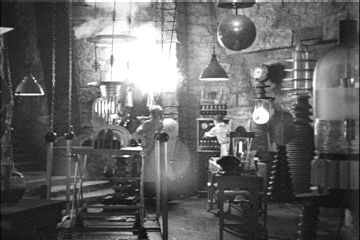
GridBagLayout)RelativeLayoutandroid:layout_below, android:layout_toRightOfTextView strings declaratively.android:text="Fred" or with android:text="@string/main_character_name"android:id="@+id/questionText"R.id.questionText in Java code
TextView t = (TextView) findViewById(R.id.questionText);
t.setText("How old is Fred?");
AsyncTask convenience class makes this easy.class DownloadTextTask extends AsyncTask<URL, Void, String> {
protected String doInBackground(URLs... urls) {
Scanner in = new Scanner(urls[0].openStream());
StringBuilder result = new StringBuilder();
while (in.hasNext()) { result.append(in.next()); result.append("\n"); }
return result;
}
protected void onPostExecute(String result) {
view.setText(result);
}
}new DownloadTextTask().execute(new URL("http://example.com/fred.txt"));
doInBackgroundonPostExecute on the UI threadSystem.outLog.e(getClass().toString(), exception.getMessage());
Log.d for debug, Log.w for warnings etc.android.permission.INTERNET<uses-permission android:name="android.permission.INTERNET"/>
