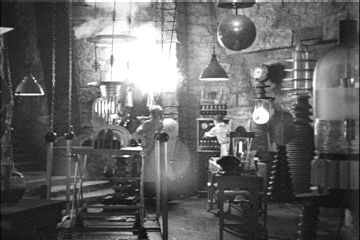CS 185C/286 - Lecture 1

Cay S. Horstmann
Lecture 1 Quiz 1
Put your answer into Piazza.
Which of the following is true according to Programming Android Chapter 1?
- You should use OpenJDK, not the Oracle JDK, for Android programming.
- You should install Eclipse in your home directory, not in
/opt.
- The ADT can be installed into Eclipse, NetBeans, or IDEA.
- To run your app on your phone, you must first become a registered developer.
Android Components
- Operating system (Linux kernel)
- Hardware support: Camera, GPS, accelerometer
- Telephony (voice and data) and Wifi
- Custom 2D graphics library, OpenGL based 3D graphics
- Dalvik VM
- Application framework
- Core apps: webkit-based browser, contacts, etc.
- Media support, including H.264
- SQLite database
Android History
- 2003 - Android Inc. startup founded
- 2005 - Google buys Android Inc.
- 2008 - Android 1.0 released
- 2009 - Android 1.1, 1.5, 1.6, 2.0, 2.1
- 2010 - Android 2.2, 2.3
- 2011 - Android 3.0 (tablets only)
- 2011 - Android 4.0, unifies 2.3 and 3.0
- 2012 - Android 4.1, AKA Jelly Bean
Android and Java
- Use Java to write Android applications
- Subset of standard Java library, adapted from Apache Harmony
- Application framework completely different from standard Java
- Comparable to Blackberry (pre 10) programming
- Unlike BlackBerry or Java ME phones, no Java Virtual Machine
- Java class files converted to Dalvik VM
- Each app runs in separate Linux process running a Dalvik instance
- Dalvik machine code (DEX) optimized for small memory footprint
Android App Components
- Activity: a UI screen
- Service: lengthy job without UI, e.g. playing music
- Broadcast receiver: reacts to system or app broadcasts
- Content provider: make data available to other apps
- A particular app can have components of some or all of these types
- Each component is a Java class
- No
main
Android Development Toolkit (ADT)
- Eclipse based IDE + command line tools
- Runs on Linux, Mac, Windows
- Uses regular Oracle JDK
- Can plug into regular Eclipse
- Easier to download the Eclipse + ADT bundle
- Ok to have multiple versions of Eclipse—even on Windows
- Supports multiple SDK levels
- We'll target 2.2 for our projects since it captures 97% of the market.
- Android Virtual Device (AVD): Phone emulator
git Basics
Git workflow
- You only clone a repo once.
- Always run
git pull before you do anything else
- Run
git add to add files to the “staging area”.
- Run
git commit -a -m "..." to commit the staged files.
- Run
git push origin master to update the server.
- Version control is only for files that are
- not automatically generated
- platform-independent
- Use
.gitignore to list files that should not be checked in.
Lab
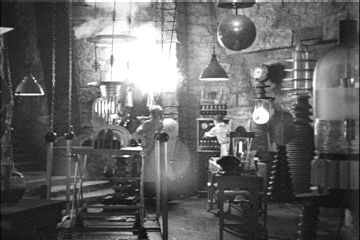
- Bring your laptop to the lab
- You will work with a buddy
- One of you writes code, the other types up answers
- Switch roles each lab
- Submit lab work to git
Checking out Your Repo
- In your home directory, run
git clone ssh://git@zoidberg.cs.sjsu.edu:62222/Lastname_Firstname cs185c
What happens?
If you got a warning, that's ok. But if you got an error, that needs to be fixed before you can go on.
- Run
ls -a cs185c
What do you get?
Getting Started with Android Programming
- Run
~/adt-bundle-linux-x86/eclipse/eclipse
- Create
~/cs185c/workspace as your workspace
- Select File -> New Android Application
- App name lab01, everything else default
- Next, next, next...finish
- Close welcome screen to see your project
srcis the Java source, res are the UI resources- What source files were generated by the wizard?
- Where does the "Hello, World" message come from?
- Where is the class
R defined?
Running Your Program
- Run your program by clicking on the green Run button or selecting Run from the Project menu. What happens?
- Click Next.
- Select Launch a new Android Device. What happens?
- Click on the Manager button, then on New
- Set the AVD name to
nexussand choose Nexus S for the device
- Click Ok, close the device manager. Click Refresh
- Run the program again. What happens?
Changing the Message
We want to change the message to Hello, Dave.
- Does the application source file contain the string
"Hello, World"?
- Click on
activity_main.xml in the Package Explorer and then on the activity_main.xml tab next to the Graphical Layout tab. What do you see?
- What happens if you change
@string/hello_world to @string/hello_dave?
- Ok, that couldn't have worked. Look inside
values/strings.xml. What do you see?
- How do you change the message? Be sure to run the app.
- Why do you think that the message wasn't stored directly in the
activity_main.xml file?
An image
We want to add an image. Here's one of Dave.

- Move the image to the
~/cs185c/workspace/lab01/res/drawable-hdpi directory.
- Go to
activity_main.xml and click on the Graphical Layout tab. Select Images & Media and drag an ImageView on the screen. What happens when you drop it?
- Hook up the 2001_dave.jpg file.
- Try running the app. What happens?
- Look in the Problems tab. What's the problem?
- Double-click on the error message. What's really the problem?
- Why shouldn't you fix it by editing R.java?
- How can you fix the problem?
- Now run the program. What happens?
Checking in a Project
- Run
find cs185c. What do you get?
- What bad thing would happen if you checked all these files into version control?
- Give an example of an automatically generated file that should not be checked in.
- Give an example of a platform-dependent file that should not be checked in. (You may need to poke into some Eclipse files with a text editor.)
- To make sure that you don't check in inappropriate files, place a file named
.gitignore into the ~/cs185c directory. Note the dot in .gitignore. The file should contain the following:
workspace/.metadata
workspace/*/local
workspace/*/local.properties
workspace/*/bin
workspace/*/gen
.DS_Store
Now run git add workspace/lab01 and git status -s in the ~/cs185c directory. What happens?
You should see a listing of files that haven't yet been submitted to version control. None of them should be class files, metadata files, or generated files. Check with me if this looks wrong.
- Run
git commit -a -m "Done with lab 1"
git push origin master
What happens?
- To see that you did it right, change to
/tmp and clone your repo again. How did you do that?
- What files did you get?
Reading Before Next Class

- Programming Android Ch. 5