

No quiz today, but there will be one on Thursday
Homework 5 asks about your progress reports etc.
obj.method(arg1, arg2)
[obj method: arg1 param2: arg2]
[obj method: arg] part is just another syntax for obj.method(arg)param2: part is a Smalltalk idiosyncracy, somewhat but not quite like “named parameters” in languages such as C#, Groovy, or Scala[myArray insertObject: obj atIndex: 1], calls method insertObject:atIndex:@interface classname : superclassname {
// instance variables
}
+ (return_type)classMethod:(param1_type)param1_varName;
- (return_type)instanceMethod:(param1_type)param1_varName :(param2_type)param2_varName;
@end@implementation classname
+ (return_type)classMethod
{
// implementation
}
- (return_type)instanceMethod
{
// implementation
}
@end
alloc and init methods to an object: [[NSDate alloc] init]get: name/setName@property (nonatomic, retain) NSString *name;nonatomic and retain for now.@property declaration goes in the .h file@synthesize name;q.namenil is a null reference@"Hello"self is like this in JavaNSString, NSArray, NSMutableArray, NSMutableDictionaryNSString *greeting = @"Hello";id is a generic object reference that doesn't require an asterisk: id greeting = ...;IBOutlet: Object linked to .xib file entity
@property (nonatomic, retain) IBOutlet UITextView *choice_text;
IBAction: Method that can be called from UI
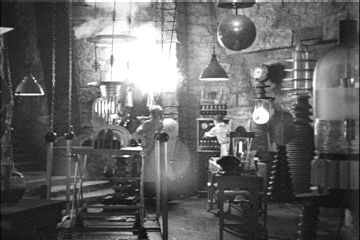
@property (nonatomic, retain) NSArray *choices;
@synthesize choices;after
@implementation
viewDidLoad, add the following code after [super viewDidLoad];:
self.choices = [NSArray arrayWithObjects: @"Android", @"Blackberry", @"iOS", @"Windows Mobile"];
viewDidReceiveMemoryWarning, add
self.choices = nil;This helps with the semi-automatic memory management.
@property (nonatomic, retain) IBOutlet UILabel *choice_text; -(IBAction)choice_btn_touch:(id)sender;
choice_text is a property, so what do you need to do in ViewController.m?ViewDidReceiveMemoryWarning?@end in the .m file:
-(IBAction)choice_btn_touch:(id)sender {
int count = [self.choices count];
int index = arc4random() % count;
NSString *choice = [self.choices objectAtIndex:index];
self.choice_text.text = choice;
}choice_text property.