

Put your answer into Piazza.
In the DO NOT USE!!! version of the initGame example, which call(s) take so long that they should be called outside the UI thread?
startinitializestopThe author makes us very nervous about the mutable Map<String, String> vals, without telling us how to fix the problem. What fix would work?
clear in onPostUpdateclear at the end of doInBackgroundvals.clone() to executeWhat is your opinion about homework 1?
View and return type void<Button ...
android:text="@string/button_send"
android:onClick="sendMessage" />
((Button) findViewById(R.id.button2)).setOnClickListener(
new View.OnClickListener() {
@Override public void onClick(View arg0) {
...
}});
Intent intent = new Intent(Outerclass.this, ResponseActivity.class);
startActivity(intent) to start new intent.Context. Activity is a subclass of Context.intent.putExtra(keyString, obj);
onCreate of new intent:
getIntent().getXXXExtra(keyString)
getXXXExtra methods.android update project --target 1 --path .(Run
android list targets to see which target number you need in general.)
android avd &
ant debug install
adb shell am start -n packageName/.MainActivity
adb uninstall packageName

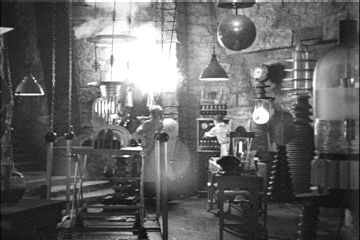
solutions repo on zoidberg, and all of you have read permissions. Clone that repo somewhere outside your cs185c repo. How do you do that?cs185c directory:
cp -R solutions/workspace/hw01 cs185c/workspace/lab03
lab03. Then rename the package to edu.sjsu.cs185c.lab03 in the Package Explorer. Also rename the package in AndroidManifest.xml and change the app name to Lab 3 in strings.xml. (You should make it a habit to do this whenever you make a new lab or homework assignment.)tabs into the search box in the top left corner. Click on Text Editors and click on Insert spaces for tabs. But wait, that's not all. Now click on Java/Editor/Typing, then on the Formatter link, and on Edit. Change the name from Eclipse
(default) to CS185C, and change the Tabs poliy to Spaces only. Click on Apply and Ok. Go to MainActivity.java and select Source → Correct Indentation from the menu. Verify that there are now spaces in the file (by deleting a character in an indented line).
ResponseActivity with all the default options.MainActivity, make the first button go to the ResponseActivity when clicked. How did you do that?ResponseActivity. Use a for loop like in the onPostExecute method.private Question question to MainActivity. Change the code in doInBackground to construct a new Question(), call read(in), and set the question instance variable. Remove the ArrayList<String>. Change the return type to Void and return null.onPostExecute so that it gets the question text and choices from the question object.* denotes the correct answer.putExtra to add the question and the index (0, 1, 2, 3) of the current button to the intent. The latter is a bit tricky. Use this outline:
for (int i = 0; i < buttonIds.length; i++) {
final int choiceIndex = i;
((Button) findViewById(buttonIds[i])).setOnClickListener(
new View.OnClickListener() {
@Override public void onClick(View arg0) {
Intent intent = new Intent(MainActivity.this, ResponseActivity.class);
intent.putExtra("choiceIndex", choiceIndex);
...
}});
}
final, try
intent.putExtra("choiceIndex", choiceIndex) instead. What happens?
getIntExtra and getSerializableExtra. Then call
((TextView) findViewById(R.id.responseText)).setText(
question.isCorrect(choiceIndex) ? "Good job!" : "Try again!");
export ANT_HOME=/home/user/apache-ant-1.8.4 export PATH=$PATH:$ANT_HOME/bin export ANDROID_HOME=/home/user/adt-bundle-linux-x86/sdk export PATH=$PATH:$ANDROID_HOME/tools:$ANDROID_HOME/platform-tools
cd cs185c/workspace/lab03 android update project --target 1 --path . android avd &Wait until the emulator as loaded and run
ant debug install