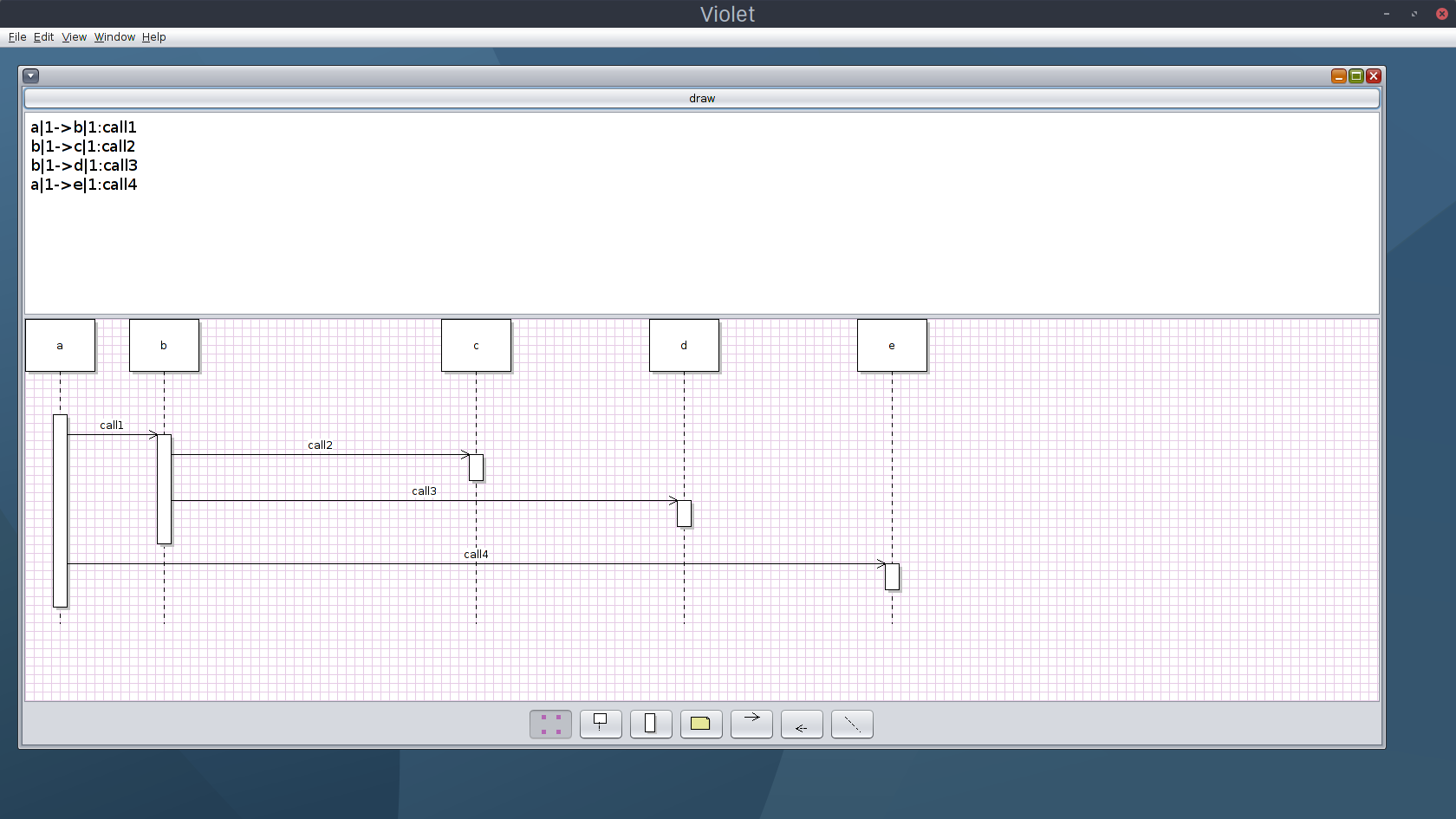
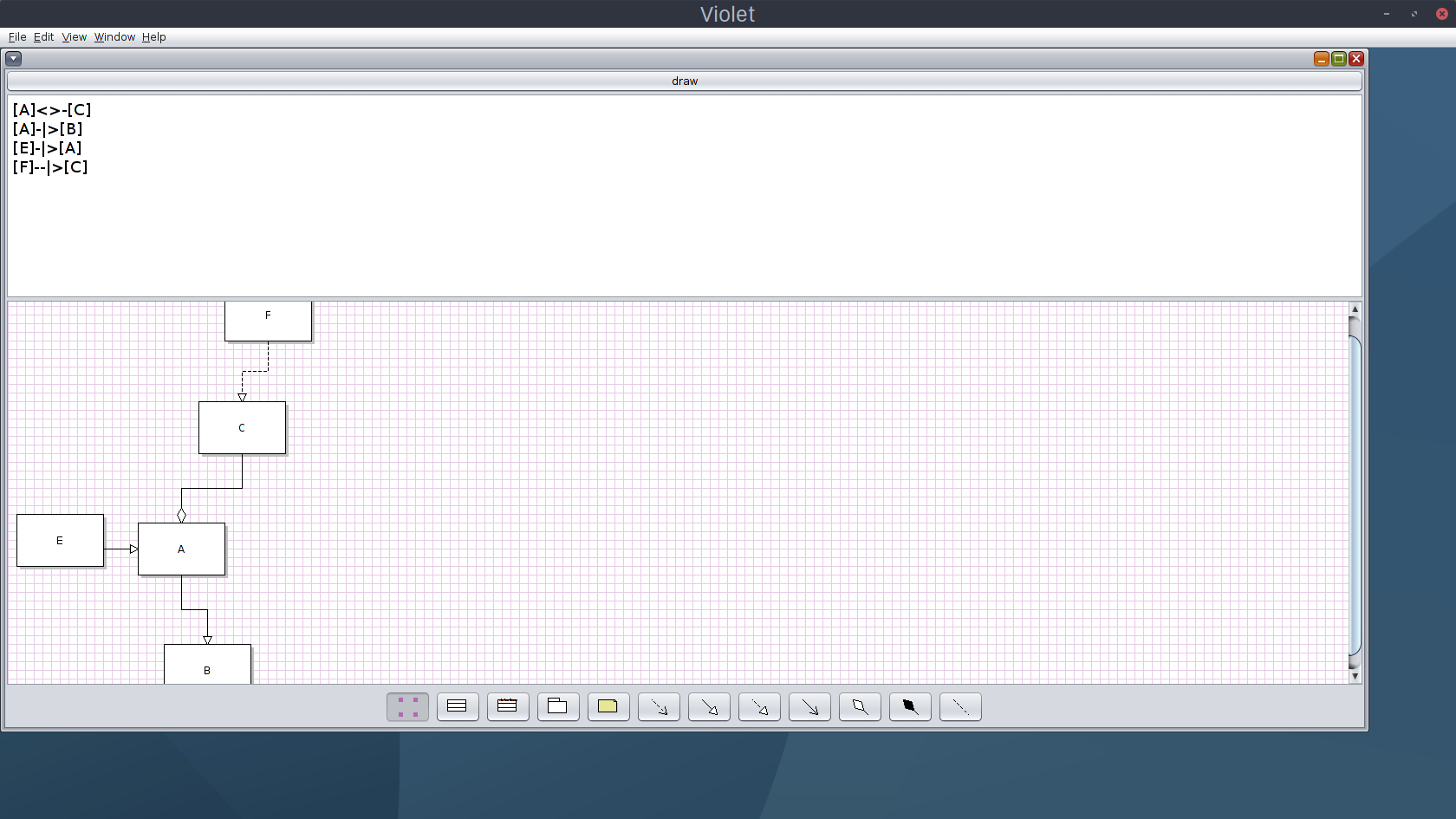
This is a program creates class diagram and sequence diagram by input words notation.
We use expression like > and . in order to do a command; great example are below
We could also can add label on the edge by insert string in between the command:
we use the command: "className1"|"index1"->"className2"|"index2":"methodCall"
SmartGraph
LayoutPlanner
refresh
TextBar
Reader
ClassDiagramReader
read
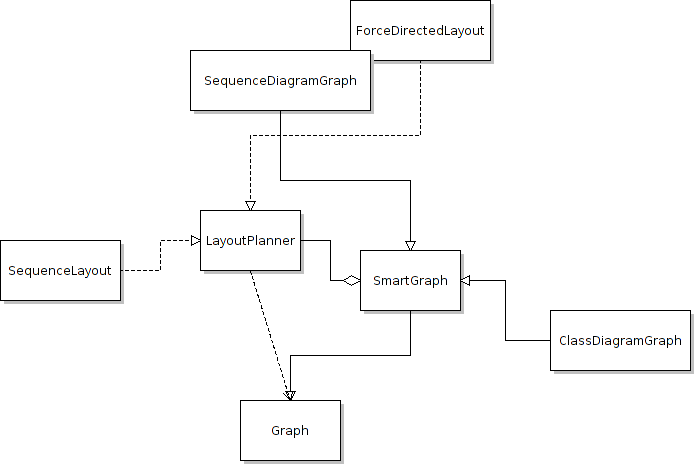
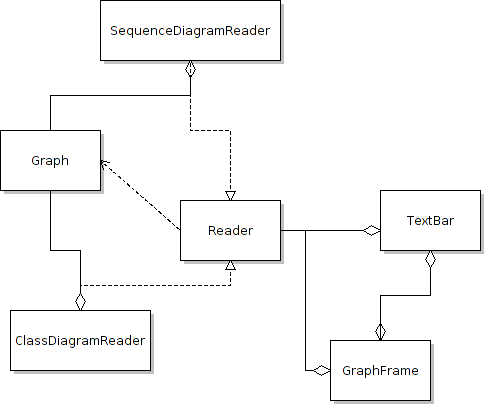
I use reflection in Reader and LayoutPlanner interfaces to let them create the corresponding Strategy for a specific Context.
Prorgram was built with Different Interface and layout
We change the parent in ClassDigramGraph and SequenceDiagramGraph to SmartGraph. When a user add a node or connect an edge the graph will auto-rearrange the position of nodes and edges appropriately.
Program was built with Different Interface and layout
The SequenceLayout will automatically arrange top nodes to the same Y coordinate and different X coordinates with a fixed interval between each two top nodes and arranges topnodes' callnodes to the same X coordinate as the topnodes' with a small interval between two adjacent callnodes.
The SequenceLayout will automatically arrange top nodes to the same Y coordinate and different X coordinates with a fixed interval between each two top nodes and arranges topnodes' callnodes to the same X coordinate as the topnodes' with a small interval between two adjacent callnodes.
We create a Reader that executes some commands to create a Graph. The get method takes Graph as a parameter to construct the corresponding reader and return it. There is read() method which will take a string as a parameter and create a new graph based on the string. Then the read method will return the new Graph to TextBar. And let it handle the graph.
Sequence Diagram Command Model:
"className1"|"index1"->"className2"|"index2":"methodCall" The index after the '|' is the index of the method called on the timeline. Look at examples below for more explanation.The method call after the ':' is an optional parameter that will be placed above the connection line of the two nodes.
Started the project early
Communication(discussion)
Work is not evenly distributed(We need a plan)
Need frequent meet ups