

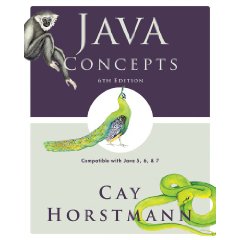
To show a frame:
JFrame frame = new JFrame();
frame.setSize(300, 400);
frame.setTitle("An Empty Frame");
frame.setDefaultCloseOperation(JFrame.EXIT_ON_CLOSE);
frame.setVisible(true);

import javax.swing.JFrame;
public class EmptyFrameViewer
{
public static void main(String[] args)
{
JFrame frame = new JFrame();
frame.setSize(300, 400);
frame.setTitle("An Empty Frame");
frame.setDefaultCloseOperation(JFrame.EXIT_ON_CLOSE);
frame.setVisible(true);
}
}
public class RectangleComponent extends JComponent
{
public void paintComponent(Graphics g)
{
Drawing instructions go here
}
}
public class RectangleComponent extends JComponent
{
public void paintComponent(Graphics g)
{
// Recover Graphics2D
Graphics2D g2 = (Graphics2D) g;
. . .
}
}
public class RectangleComponent extends JComponent
{
public void paintComponent(Graphics g)
{
. . .
Rectangle box = new Rectangle(5, 10, 20, 30);
g2.draw(box);
. . .
}
}

import java.awt.Graphics;
import java.awt.Graphics2D;
import java.awt.Rectangle;
import javax.swing.JComponent;
/*
A component that draws two rectangles.
*/
public class RectangleComponent extends JComponent
{
public void paintComponent(Graphics g)
{
// Recover Graphics2D
Graphics2D g2 = (Graphics2D) g;
// Construct a rectangle and draw it
Rectangle box = new Rectangle(5, 10, 20, 30);
g2.draw(box);
// Move rectangle 15 units to the right and 25 units down
box.translate(15, 25);
// Draw moved rectangle
g2.draw(box);
}
}
RectangleComponent component = new RectangleComponent();
frame.add(component);
Suppose the RectangleComponent's paintComponent method is:
public void paintComponent(Graphics g)
{
Rectangle box = new Rectangle(10, 10, 10, 10);
g.draw(box);
box.translate(10, 10);
g.draw(box);
box.translate(10, 10);
g.draw(box);
box.translate(10, 10);
}
What does it draw?
import java.awt.geom.Ellipse2D; // no .Double
Ellipse2D.Double ellipse = new Ellipse2D.Double(x, y, width, height); g2.draw(ellipse);

Line2D.Double segment = new Line2D.Double(x1, y1, x2, y2); g2.draw(segment);
or,
Point2D.Double from = new Point2D.Double(x1, y1); Point2D.Double to = new Point2D.Double(x2, y2); Line2D.Double segment = new Line2D.Double(from, to); g2.draw(segment);
g2.drawString("Message", 50, 100);

Color magenta = new Color(255, 0, 255);
g2.setColor(magenta);
g2.fill(rectangle); // filled with current color
| Color | RGB Value | |
|---|---|---|
| Color.BLACK | 0, 0, 0 | |
| Color.BLUE | 0, 0, 255 | |
| Color.CYAN | 0, 255, 255 | |
| Color.GRAY | 128, 128, 128 | |
| Color.DARKGRAY | 64, 64, 64 | |
| Color.LIGHTGRAY | 192, 192, 192 | |
| Color.GREEN | 0, 255, 0 | |
| Color.MAGENTA | 255, 0, 255 | |
| Color.ORANGE | 255, 200, 0 | |
| Color.PINK | 255, 175, 175 | |
| Color.RED | 255, 0, 0 | |
| Color.WHITE | 255, 255, 255 | |
| Color.YELLOW | 255, 255, 0 |

import java.awt.Color;
import java.awt.Graphics;
import java.awt.Graphics2D;
import java.awt.Rectangle;
import java.awt.geom.Ellipse2D;
import java.awt.geom.Line2D;
import javax.swing.JComponent;
/*
A component that draws an alien face
*/
public class FaceComponent extends JComponent
{
public void paintComponent(Graphics g)
{
// Recover Graphics2D
Graphics2D g2 = (Graphics2D) g;
// Draw the head
Ellipse2D.Double head = new Ellipse2D.Double(5, 10, 100, 150);
g2.draw(head);
// Draw the eyes
g2.setColor(Color.GREEN);
Rectangle eye = new Rectangle(25, 70, 15, 15);
g2.fill(eye);
eye.translate(50, 0);
g2.fill(eye);
// Draw the mouth
Line2D.Double mouth = new Line2D.Double(30, 110, 80, 110);
g2.setColor(Color.RED);
g2.draw(mouth);
// Draw the greeting
g2.setColor(Color.BLUE);
g2.drawString("Hello, World!", 5, 175);
}
}
import javax.swing.JFrame;
public class FaceViewer
{
public static void main(String[] args)
{
JFrame frame = new JFrame();
frame.setSize(150, 250);
frame.setTitle("An Alien Face");
frame.setDefaultCloseOperation(JFrame.EXIT_ON_CLOSE);
FaceComponent component = new FaceComponent();
frame.add(component);
frame.setVisible(true);
}
}
What do the following instructions draw?
Point2D.Double p1 = new Point2D.Double(0, 0); Point2D.Double p2 = new Point2D.Double(10, 30); Point2D.Double p3 = new Point2D.Double(20, 0); Line2D.Double segment1 = new Line2D.Double(p1, p2); Line2D.Double segment2 = new Line2D.Double(p2, p3);

public class Car
{
public Car(int x, int y)
{
// Remember position
. . .
}
public void draw(Graphics2D g2)
{
// Drawing instructions
. . .
}
}
Car class is responsible for drawing a single car. CarComponent constructs two Car objects and
calls their draw methodsCarViewer shows CarComponent in frame
g2.draw(new Ellipse2D.Double(20, 10, 10, 10)); // wheel ...
g2.draw(new Ellipse2D.Double(xLeft + 20, yTop + 10, 10, 10))
public class Car
{
private int xLeft;
private int yTop;
public Car(int x, int y)
{
xLeft = x;
yTop = y;
}
...
}
import java.awt.Graphics2D;
import java.awt.Rectangle;
import java.awt.geom.Ellipse2D;
import java.awt.geom.Line2D;
import java.awt.geom.Point2D;
/**
A car shape that can be positioned anywhere on the screen.
*/
public class Car
{
private int xLeft;
private int yTop;
/**
Constructs a car with a given top left corner.
@param x the x coordinate of the top left corner
@param y the y coordinate of the top left corner
*/
public Car(int x, int y)
{
xLeft = x;
yTop = y;
}
/**
Draws the car.
@param g2 the graphics context
*/
public void draw(Graphics2D g2)
{
Rectangle body
= new Rectangle(xLeft, yTop + 10, 60, 10);
Ellipse2D.Double frontTire
= new Ellipse2D.Double(xLeft + 10, yTop + 20, 10, 10);
Ellipse2D.Double rearTire
= new Ellipse2D.Double(xLeft + 40, yTop + 20, 10, 10);
// The bottom of the front windshield
Point2D.Double r1
= new Point2D.Double(xLeft + 10, yTop + 10);
// The front of the roof
Point2D.Double r2
= new Point2D.Double(xLeft + 20, yTop);
// The rear of the roof
Point2D.Double r3
= new Point2D.Double(xLeft + 40, yTop);
// The bottom of the rear windshield
Point2D.Double r4
= new Point2D.Double(xLeft + 50, yTop + 10);
Line2D.Double frontWindshield
= new Line2D.Double(r1, r2);
Line2D.Double roofTop
= new Line2D.Double(r2, r3);
Line2D.Double rearWindshield
= new Line2D.Double(r3, r4);
g2.draw(body);
g2.draw(frontTire);
g2.draw(rearTire);
g2.draw(frontWindshield);
g2.draw(roofTop);
g2.draw(rearWindshield);
}
}
import java.awt.Graphics;
import java.awt.Graphics2D;
import javax.swing.JComponent;
/**
This component draws two car shapes.
*/
public class CarComponent extends JComponent
{
public void paintComponent(Graphics g)
{
Graphics2D g2 = (Graphics2D) g;
Car car1 = new Car(0, 0);
int x = getWidth() - 60;
int y = getHeight() - 30;
Car car2 = new Car(x, y);
car1.draw(g2);
car2.draw(g2);
}
}
import javax.swing.JFrame;
public class CarViewer
{
public static void main(String[] args)
{
JFrame frame = new JFrame();
frame.setSize(300, 400);
frame.setTitle("Two cars");
frame.setDefaultCloseOperation(JFrame.EXIT_ON_CLOSE);
CarComponent component = new CarComponent();
frame.add(component);
frame.setVisible(true);
}
}
How many classes are needed to produce a program that displays the following?
