
This work is licensed under a Creative Commons Attribution-Noncommercial-Share Alike 3.0 United States License.
Copyright © Cay S. Horstmann 2009, 2012 
This work is licensed under a Creative Commons
Attribution-Noncommercial-Share Alike 3.0 United States License.
See lab 1 for reporting instructions.
The steps tagged with this icon are optional. Do them if you have time and want to practice more.
In this exercise, you and your buddy will simulate this Student class. Today's scribe will
“be” the Student object. Today's driver will
“be” the addQuiz method.

Scribe: Draw a diagram of the Student object on a sheet
of paper, like this:
Get out a sheet of paper and draw a table that lists the
instance variables of a Student object, like
this:
| name | totalScore | quizCount |
| Fred | 0 | 0 |
Driver: Get out a sheet of paper and draw a table of the
parameter and local variables of the addQuiz
method.
| score | newTotalScore | newQuizCount |
Driver: Have the code of the Student class on the screen so that you can refer to it.
Scribe: Come up with a random number between 1 and 10.
Driver: Call the addQuiz method with that number,
starting as follows:
score columnscore +
totalScore, you know what score is. But you
don't know what totalScore is—it is not
one of your local variables. It is an instance variable. So you
need to ask the object. Ask the scribe: What is
totalScore?Scribe: Tell the driver.
Driver: Compute score + totalScore and write the value
into the newTotalScore column.
Driver: Fill in newQuizCount in the same way. Remember
to ask the scribe for any value that is not a local variable
of your method.
Driver: Move on to the next statement in the method. It asks to
update an instance variable. You need to tell the object. Tell
the scribe: Update totalScore to ... (whatever value is in
your newTotalScore box.)
Scribe: Update the instance variable as instructed. Cross out the old value and write the new value below it.
Driver: Repeat with the last statement in the method.
Driver: (very important). The method now exits. All local variables are gone. Cross out all values in the boxes. Or, if you really want to simulate the behavior perfectly, rip up the local variables sheet and draw another one for the next method call.
Scribe: The object still exists. DO NOT cross out any values.
getAverageScore. It has no
parameters. It uses two instance variables. Ask the scribe for their
values. Compute the value that the method returns and tell the scribe.
Scribe: Record that answer in the lab report. Was it the average of the quiz scores?
totalScore not a local
variable? Why is newTotalScore not an instance variable?)
Write that rule into your lab report.twoshapes. Add two
classes RectangleViewer and
RectangleComponent and paste in RectangleViewer.java and RectangleComponent.java. These are
from your textbook. The viewer class is plumbing, and the only thing
you need to note is that it adds a RectangleComponent to
the frame. The action is in the paintComponent method of
the RectangleComponent. Note how two that method
constructs and draws two rectangles. RectangleViewer class and selecting main from
the menu. What happens?Rectangle constructor with a call to the
Ellipse2D.Double constructor. Remember to import
java.awt.geom.Ellipse2D. Compile. What happens?Ellipse2D.Double class
doesn't have a translate method. Just make another
Ellipse2D object with (x, y) = (20, 35) and the same width
and height as the first one, and draw that. What
is the code of your paintComponent method now?
Clean up the comments before you paste the code into your lab report.
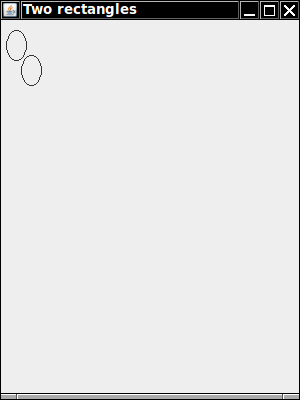
Circle class...)
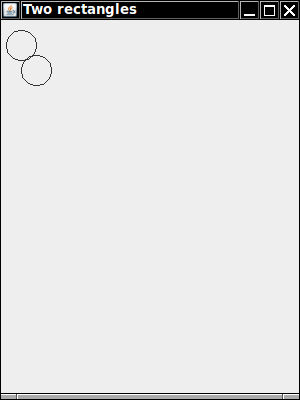
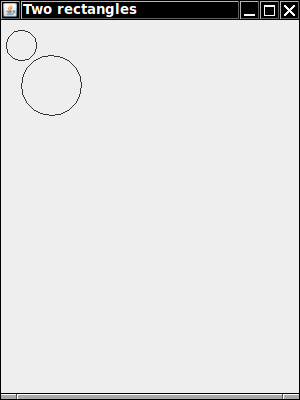
What change did you have to make in your program?
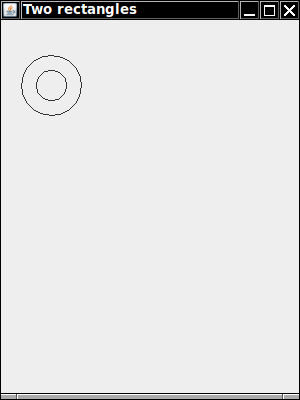
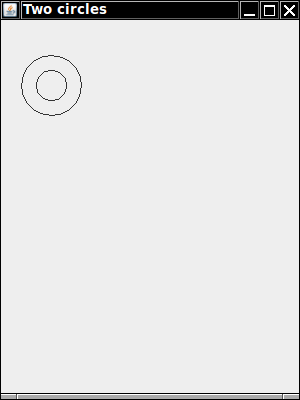

Make a new BlueJ project bullseye. Make two classes
BullsEyeViewer and BullsEyeComponent. Copy
over the code from your RectangleViewer and
RectangleComponent classes. After copying, remember to
rename the classes in the code. Also rename the frame title to "Bulls
eye". Compile and run to see that you did this right. Of course, you
won't get a bulls eye quite yet—the drawing is still the same.
What is the code of your
BullsEyeViewer class?
draw call to fill in the smaller
circle, so that you get this output:
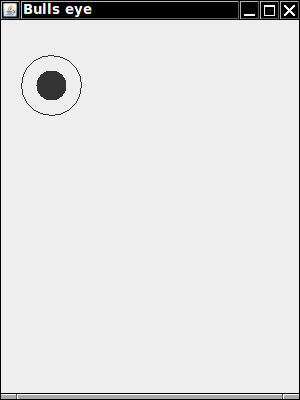
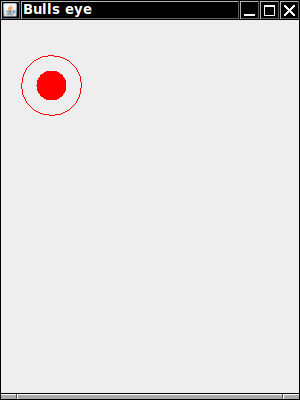
Ring for drawing the blue ring. Here
is the plan. (a) Fill a big blue circle (b) Fill a smaller white circle
inside (c) Fill the red circle inside the white circle.
First do a red circle inside a white circle. What is the code of your paintComponent
method now?
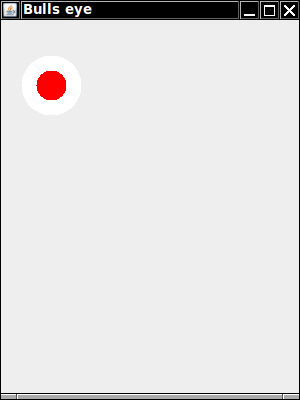
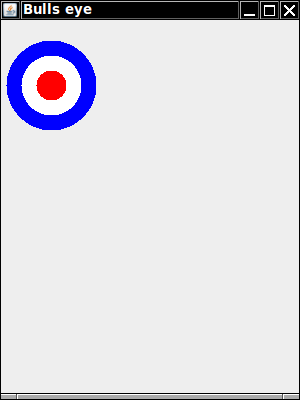
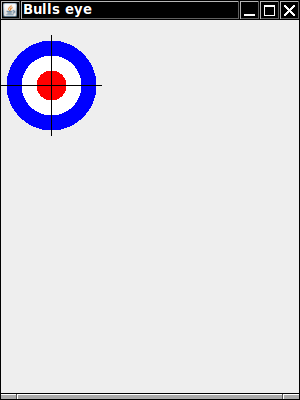
Don't fuss with numbers. Instead, use the handy
getCenterX, getMinX, getMaxX,
getCenterY, getMinY, getMaxY
methods of the Ellipse2D.Double class, like this:
Line2D.Double line1 = new Line2D.Double( circle3.getCenterX(), circle3.getMinY() - 5, circle3.getCenterX(), circle3.getMaxY() + 5);
That is, the x-coordinates of the line are the center of the circle. The y-coordinates run from 5 less than the minimum of the circle to 5 more than the maximum. Do the same with the horizontal line, and remember to draw both in black.
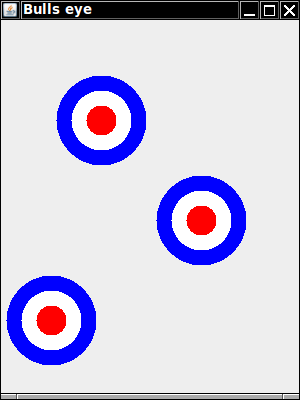
Make a new class BullsEye and start it with this
code.
import java.awt.Graphics2D;
public class BullsEye
{
/**
* Constructs a bulls eye with a given center.
* @param centerX the x coordinate of the center
* @param centerY the y coordinate of the center
*/
public BullsEye(int centerX, int centerY)
{
x = centerX;
y = centerY;
}
/**
* Draws the bulls eye
* @param g2 the graphics object on which to draw this bulls eye
*/
public void draw(Graphics2D g2)
{
g2.drawString("Bulls eye", x, y);
}
private int x;
private int y;
}
paintComponent method of the
BullsEyeComponent to
Graphics2D g2 = (Graphics2D) g; BullsEye be1 = new BullsEye(100, 100); be1.draw(g2); BullsEye be2 = new BullsEye(200, 200); be2.draw(g2); BullsEye be3 = new BullsEye(50, 300); be3.draw(g2);
Don't erase the old drawing code, though. You'll need it in the next
step. Comment it out by enclosing it in /* */.
Run the program. Why does it print three strings?
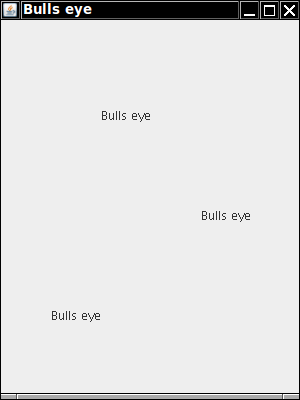
draw method. (Don't erase the string
drawing yet.) What happens? new Ellipse2D.Double(x - d / 2, y - d / 2, d, d);
You should now be able to see three bulls eyes. What is the code for the draw
method?
translate method that moves the center of a bulls
eye. You should be able to Change the paintComponent
method of the BullsEyeViewer to
Graphics2D g2 = (Graphics2D) g; BullsEye be1 = new BullsEye(100, 100); be1.draw(g2); be1.translate(100, 100); be1.draw(g2); be1.translate(-150, 100); be1.draw(g2);
What is your translate
method?
grow method that changes the diameter of the bulls
eye by a given amount. For example, if the paintComponent
method is changed to
Graphics2D g2 = (Graphics2D) g; BullsEye be1 = new BullsEye(100, 100); be1.draw(g2); be1.grow(60); be1.translate(100, 100); be1.draw(g2); be1.grow(-90); be1.translate(-150, 100); be1.draw(g2);
it should draw this image:
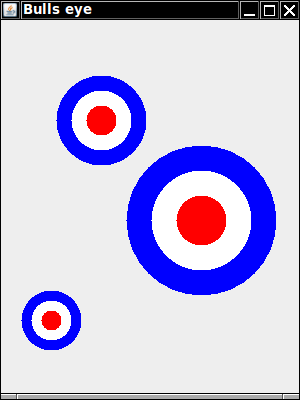
Hint: You need to add an instance variable for the diameter of the
bulls eye. Use that instance variable in the draw method
and update it in the grow method. What is the code of your BullsEye class
now?