
This work is licensed under a Creative Commons Attribution-Noncommercial-Share Alike 3.0 United States License.
Copyright © Cay S. Horstmann 2009 
This work is licensed under a Creative Commons
Attribution-Noncommercial-Share Alike 3.0 United States License.
Put the answers to the questions in each step into the lab report. Copy/paste the programs that you write in the lab.
This icon indicates optional tasks. Do those if you have time.
Drawable InterfaceWe start with the code for the car viewer from Chapter 3. Download and unzip it on your computer. (Remember to actually unzip the file. Some operating systems—which we won't name to protect the guilty—display a zip file as a folder, giving you the illusion that it is unzipped.)
You'll get a directory carviewer containing a directory
src, which contains several Java files. (Some operating
systems—which we won't name ...—will make a
carviewer directory inside a carviewer directory.
That's ok—just keep it in mind in the next step.)
Start NetBeans and select File → New Project from the menu. In the dialog, select Java and Java Project with Existing Sources.

Click Next. Give the project a name Lab12A. Click on
the Browse button and select the carviewer
directory. You want to select the directory containing the
src subdirectory, not the src
subdirectory itself.
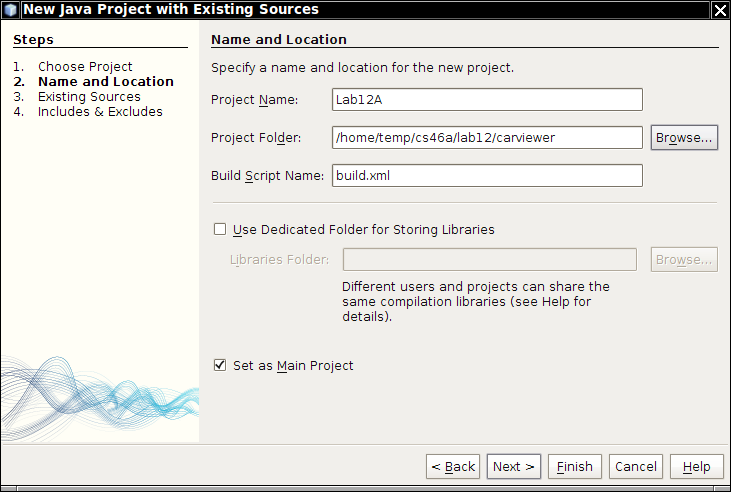
Click Next.
Click Add Folder next to the Source Package
Folders text area. Select the src folder inside the
carviewer folder.
Click Finish.
Look at the Projects window at the left side of the NetBeans window. The Lab12A project should be in boldface. If not, right-click and select Set as Main Project
Select Run → Run Main Project from the menu. What happens?
private ArrayList<Car>
cars to the CarComponent classpaintComponent method with a loop that draws
all cars in the array list CarComponent constructor, fill cars
with five cars with different locationsRun your program to check that it draws the cars. Attach the source code
of the CarComponent class to your lab report.
House class in the project. Modify the
CarComponent class so that it also draws houses:
private ArrayList<House>
houses paintComponent method, add a loop that draws all
houses in the array list CarComponent constructor, fill
houses with five houses with different locationsRun your program to check that it draws the cars and houses. Attach the source code to your lab report.
CarComponent class in the
Projects window. Select Refactor->Rename from the menu.
Rename the class to to SuburbanScene.
Open the CarViewer class. What do you notice?
This smart renaming doesn't happen in BlueJ. It is one of the reasons you want to switch to a real development environment.
public void draw(Graphics2D g2)
Make an interface Drawable that declares a single method
draw. Make Car and House implement
that interface.
Compile and run your program to make sure it still works.
Car and House (and potentially other classes)
implement a common interface. Change the SuburbanScene as
follows:
drawables that holds Drawable objectspaintComponent method so that it draws the
elements of drawables. Car and
House objects to the drawables array. Run your program to check that it draws the cars and houses. Attach the
source code of the SuburbanScene class to your lab report.
paintComponent method again. It should contain
code similar to
for (Drawable d : drawables) d.draw(g2);
How does the compiler know that d (or whatever you called
it) has a draw method?
drawables.add(new Car(30, 40));
But drawables is not an
ArrayList<Car>. It is an
ArrayList<Drawable>. Why is it legal to add a
Car?
Ball that also implements the
Drawable interface. Its draw method should call
g2.setColor(Color.RED); g2.fill(new Ellipse2D.Double(x, y, DIAMETER, DIAMETER)); g2.setColor(Color.BLACK);
Add a few balls to the drawables array list.
Attach a screen shot with cars, houses, and balls to your lab report.
Dog class for an example. You also
need this image in the same directory. Add some dogs
to your scene.

Moveable Interfacepublic interface Moveable
{
void move();
}
Have the Car and Ball classes (but
not the House class) implement the
Moveable interface in addition to the Drawable
interface. Simply add a comma and Moveable to the class
declarations. Compile your code. What happens? Why?
move method for Car, simply execute
x = xLeft++, and for Ball, y--.
Provide these methods and compile your code. It should now compile without errors.
d.draw(g2) (or whatever you called
the Drawable), add the lines
if (d instanceof Moveable)
{
d.move();
}
Compile. What happens? Why?
move on a variable that isn't
of type Moveable. Here, we need to use a cast.
Moveable m = (Moveable) d;
The cast is safe because we already checked that d instanceof
Moveable. Using the cast, make the moveable objects move before they
are drawn. Compile to make sure you don't get any errors. What is your
paintComponent method now?
Timer like this:
import javax.swing.Timer;
import java.awt.event.ActionEvent;
import java.awt.event.ActionListener;
...
public class CarViewer
{
public static void main(String[] args)
{
final JFrame frame = new JFrame(); // Add final to the variable declaration
...
frame.setVisible(true);
class TimerListener implements ActionListener
{
public void actionPerformed(ActionEvent event)
{
frame.repaint();
}
}
ActionListener listener = new TimerListener();
Timer t = new Timer(100, listener); // 100 milliseconds between actions
t.start();
}
}
Run your program. What happens?
Attach the code for all classes to your lab report.
Measurable InterfaceMeasurable interface from the textbook is a bit
abstract. The following tasks should help with visualizing it.
Make the House class implement the Measurable interface. The
getMeasure method should return the area of the house
(width * height).
Compile the class to make sure there are no syntax errors. Attach the code to your lab report.
SuburbanScene, add an instance variable
private Measurable largest;
In the constructor, add a local variable data of type DataSet. Add all houses to the data
set, then set largest to data.getMaximum().
In the paintComponent class, locate the call to
d.draw(g2) (or whatever variable you used) and change it to
if (d == largest) g2.setColor(Color.GREEN); d.draw(g2); g2.setColor(Color.BLACK);
Now run your program. What happens? Why?
Unzip these source files somewhere.
In Netbeans, make a project Lab12D containing these files.
Look at the ClocksComponent class. In its
paintComponent method, add a loop that draws all clocks in the
clocks array list. Run the program. What happens?
Clock class. Instead, we will use
inheritance.
Make a new class ColoredClock that extends
Clock. In the ClocksComponent, change one of the
two clocks to ColoredClock. Compile and run. (To make a new
class in Netbeans, go to in the Project tree at the left, expand the
project, then Source Packages, right-click on the "default package" icon,
then select New -> Java class.)
draw method. Add a draw method to the
ColoredClock class. To get started, let's draw a yellow
background:
public void draw(Graphics2D g2)
{
Color c = Color.YELLOW;
g2.setColor(c);
g2.fill(getBounds());
g2.setColor(Color.BLACK);
}
(The getBounds method returns the rectangle bounding the
clock.)
Run your program. What happens?
super.getHours to get the current hours. If they are between 6
(inclusive) and 18 (exclusive), then draw a yellow background. Otherwise,
draw a blue background. Compile and run. What is your code?update method updates
the current time. Let's override it so that it adds 12 to the hours:
public void update()
{
super.update();
hours = (hours + 12) % 24;
}
Compile. What happens? Why?
Clock class to fix this
method. Compile and run. What happens?
When you are done, remove that update method (or comment it out by
surrounding it with /* and */).
A WorldClock differs from a Clock in two ways:
Make a class WorldClock that extends Clock.
Add instance variables label and offset. Make a
constructor that sets them. Add a new WorldClock("New York",
-3) and new WorldClock("London", -8) to the
ClocksComponent. Compile and run.
draw method of WorldClock that contains a call
Rectangle bounds = getBounds(); double x = bounds.getX(); double y = bounds.getY(); g2.drawString(label, (int) x, (int) y);
Compile and run. What happens? (If one of the labels doesn't show up, move the clock down a bit.)
draw method so that it shows the time and
the label. update method, protect
against taking the % of a negative number. For example, if it
is currently 6:00 in San Francisco, the time in London is 21:00, but (6 -
9) % 24 would be -3. Fix this and test by calling the
toString method.