
Slide navigation: Forward with space bar, → arrow key, or PgDn. Backwards with ← or PgUp.

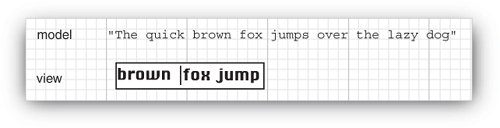
JButton: ButtonModel, BasicButtonUI, ButtonUIListener
JPanel is FlowLayout.panel.setLayout(new GridLayout(4, 4));
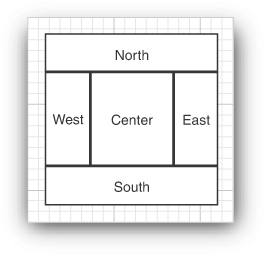
JFrame.frame.add(panel, BorderLayout.NORTH);
JPanel, and add the panel.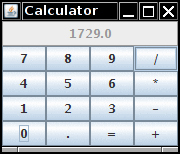
panel.setLayout(new GridLayout(4, 4));
panel.add(new JButton("1"));
panel.add(new JButton("2"));
toolbar.setLayout(new GridLayout(1, 0));
JTextField with default text and size:
JTextField textField = new JTextField("Default input", 20);String input = textField.getText();
JPasswordField to mask user input. The input is returned as a char[] array:
char[] input = passwordField.getPassword(); // Overwrite contents when you are done with it
JLabel label = new JLabel("Password: ", JLabel.RIGHT);
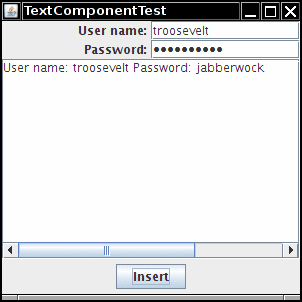
JTextArea with number of rows and columns:
textArea = new JTextArea(8, 40); // 8 lines of 40 columns each
getText/setText to read and write contents.textArea.setLineWrap(true); // long lines are wrapped
textArea = new JTextArea(8, 40); JScrollPane scrollPane = new JScrollPane(textArea); // Add scrollPane to container
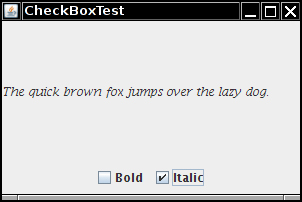
boldBox = new JCheckBox("Bold");isSelected/setSelected to read/write state:
boldBox.setSelected(true);
boldBox.addActionListener(event ->
{
if (boldBox.isSelected()) . . .
})
ButtonGroup:
ButtonGroup group = new ButtonGroup();
JRadioButton smallButton = new JRadioButton("Small", false);
group.add(smallButton);
JRadioButton mediumButton = new JRadioButton("Medium", true);
group.add(mediumButton);
smallButton.addActionListener(event -> label.setFont(new Font("Serif", Font.PLAIN, 8)));
ButtonGroup.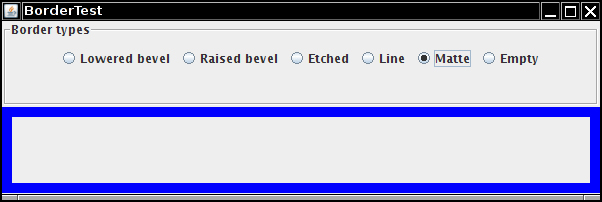
JComponent.Border etched = BorderFactory.createEtchedBorder(); Border titled = BorderFactory.createTitledBorder(etched, "A Title"); panel.setBorder(titled);
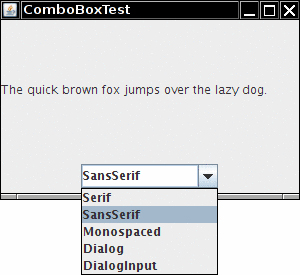
setEditable to allow editing of the options.
JComboBox is a generic class: JComboBox<String>, JComboBox<Integer>.JComboBox<String> faceCombo = . . .; Object item = faceCombo.getSelectedItem(); String item = faceCombo.getItemAt(combo.getSelectedIndex()); // if not editable
ActionEvent is fired when an item is selected:
faceCombo.addActionListener(event ->
label.setFont(new Font(
comboBox.getItemAt(faceCombo.getSelectedIndex()), Font.PLAIN, DEFAULT_SIZE)));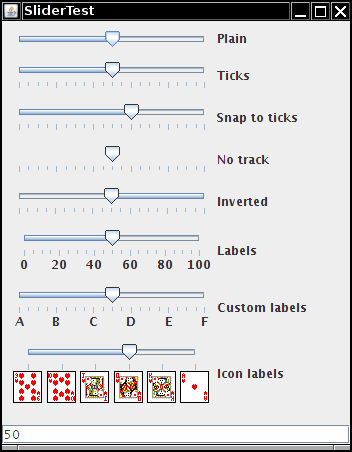
JSlider slider = new JSlider(min, max, initialValue);
ChangeListener listener = event ->
{
JSlider slider = (JSlider) event.getSource();
int value = slider.getValue();
. . .
};
slider.setMajorTickSpacing(20); slider.setMinorTickSpacing(5); slider.setPaintTicks(true); slider.setPaintLabels(true);
Hashtable<Integer, Component> labelTable = new Hashtable<>();
labelTable.put(0, new JLabel("A"))
. . .
slider.setLabelTable(labelTable);

JMenuBar menuBar = new JMenuBar(); frame.setJMenuBar(menuBar);
JMenu editMenu = new JMenu("Edit");
menuBar.add(editMenu);JMenuItem pasteItem = new JMenuItem("Paste");
editMenu.add(pasteItem);
editMenu.addSeparator();
JMenu optionsMenu = . . .; // a submenu
editMenu.add(optionsMenu);pasteItem.addActionListener(event -> . . .);
Action objects to describe actions that can be triggered by menus, toolbar buttons and keystrokes:
Action exitAction = new AbstractAction("Exit") // menu item text goes here
{
public void actionPerformed(ActionEvent event)
{
System.exit(0);
}
};
JMenuItem exitItem = fileMenu.add(exitAction);
JMenuItem cutItem = new JMenuItem("Cut", new ImageIcon("cut.gif"));
Action.JCheckBoxMenuItem readonlyItem = new JCheckBoxMenuItem("Read-only");ButtonGroup group = new ButtonGroup();
JRadioButtonMenuItem insertItem = new JRadioButtonMenuItem("Insert");
insertItem.setSelected(true);
JRadioButtonMenuItem overtypeItem = new JRadioButtonMenuItem("Overtype");
group.add(insertItem);
group.add(overtypeItem);
optionsMenu.add(insertItem);
optionsMenu.add(overtypeItem);
JPopupMenu on the top level:
JPopupMenu popup = new JPopupMenu();
JMenuItem item = new JMenuItem("Cut");
popup.add(item);
. . .
component.setComponentPopupMenu(popup);

aboutAction.putValue(Action.MNEMONIC_KEY, new Integer('A'));
setMnemonic method:
JMenu helpMenu = new JMenu("Help");
helpMenu.setMnemonic('H');openItem.setAccelerator(KeyStroke.getKeyStroke("ctrl O"));
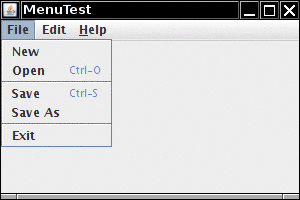
saveItem.setEnabled(false);
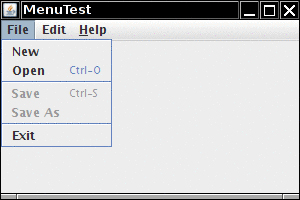
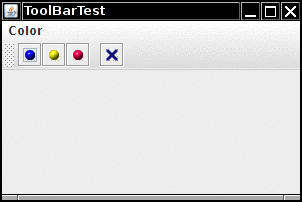
JToolBar bar = new JToolBar(); bar.add(blueButton); bar.add(yellowAction); // Can also add Action objects bar.addSeparator();
frame.add(bar, BorderLayout.NORTH);
blueButton.setToolTipText("Blue");
yellowAction.putValue(Action.SHORT_DESCRIPTION, "Yellow");

GridBagLayout layout = new GridBagLayout(); panel.setLayout(layout);
GridBagConstraints constraints = new GridBagConstraints(); constraints.weightx = 100; constraints.weighty = 100; constraints.gridx = 0; constraints.gridy = 2; constraints.gridwidth = 2; constraints.gridheight = 1; panel.add(component, constraints);
gridx, gridy, gridwidth, gridheight: Location and spans in the grid.weightx, weighty: Set to 100 if size should grow, or to 0 if size should stay constant when form is resized.fill, anchor: If a component shouldn't fill the entire cell, then use GridBagConstraints constants to specify fill mode and anchor position.insets: spacing around the component.ipadx, ipady: added to the minimum size of the component.GBC helper class in the sample code.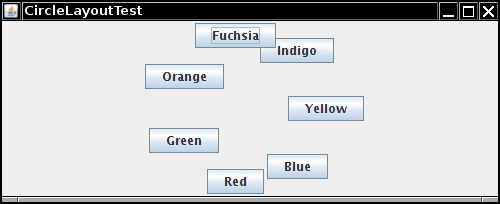
LayoutManger interface and override these methods:
void addLayoutComponent(String s, Component c); void removeLayoutComponent(Component c); Dimension preferredLayoutSize(Container parent); Dimension minimumLayoutSize(Container parent); void layoutContainer(Container parent);
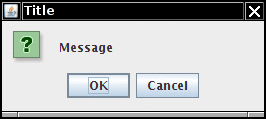
JOptionPane class has ready-made dialogs for a single piece of information:
showMessageDialog shows a message.showConfirmDialog gets a confirmation such as OK/Cancel.showOptionDialog makes user select from a set of options.showInputDialog gets an input string.int selection = JOptionPane.showConfirmDialog(parent, "Message", "Title", JOptionPane.OK_CANCEL_OPTION, JOptionPane.QUESTION_MESSAGE);

JDialog class:
public AboutDialog extends JDialog
{
public AboutDialog(JFrame owner)
{
super(owner, "About DialogTest", true);
add(new JLabel(
"<html><h1><i>Core Java</i></h1><hr>By Cay Horstmann</html>"),
BorderLayout.CENTER);
. . .
setSize(250, 150);
}
}JDialog dialog = new AboutDialog(this); dialog.setVisible(true);
ok.addActionListener(event -> setVisible(false));
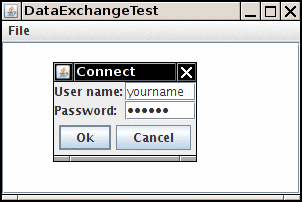
public class User { . . .}
public class PasswordChooser
{
public void setUser(User u) { . . . }
public User getUser() { . . . }
. . .
}
public boolean showDialog()
{
JDialog dialog = new JDialog(frame, true /* modal */);
dialog.add(panel);
dialog.pack();
dialog.setVisible(true);
}
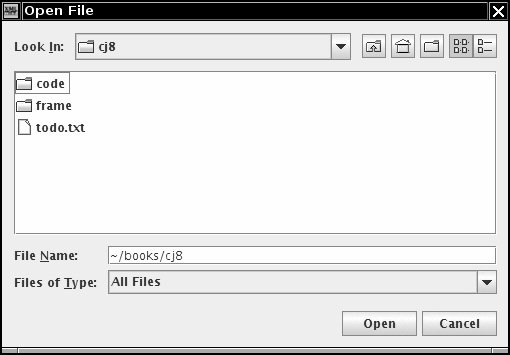
JFileChooser object and set the directory:
JFileChooser chooser = new JFileChooser();
chooser.setCurrentDirectory(new File("."));
chooser.setFileFilter(new FileNameExtensionFilter("Image files", "gif", "jpg"));int result = chooser.showOpenDialog(parent); int result = chooser.showSaveDialog(parent);
JFileChooser.APPROVE_OPTION, get the file:
File filename = chooser.getSelectedFile();