
A CodeCheck assignment consists of multiple problems. You don't have to solve them all at once. Your work is saved and restored when you come back to the assignment.
If you use a learnimg management system, you don't need to worry about ID management, and you can skip the first two sections. The last section has useful information about scoring.
CodeCheck is a privacy-oriented service that tries to store as little as possible about you. CodeCheck does not ask for your name, password, student ID, email address, or mobile phone number. That is good, but it also means that you have to learn a few rules.
Your professor will give you a URL for each assignment.

The top of the assignment screen shows your “CodeCheck ID”—a random identifier that CodeCheck assigns to you. Here is a sample identifier: bili-ocur-ahyt-cico. Yours will look similar but different. Your professor will want to know your ID so that you can get credit for your work. Just follow your professor's instructions for transmitting the ID.
Below your ID, you will find a “private URL” that is explained in the next section. Make a copy of it and check the box confirming that you did so.
Once you checked that box, you can work on the parts of the assignment. Click on the numbered buttons to see each part. You can work on the parts in any order.
If you always work with the same browser on the same computer, and nobody else shares your account, you don't have to worry. Your web browser saves your CodeCheck ID as a “cookie” and restores it automatically when you revisit an assignment.
If your log into a learning management system to do your CodeCheck assignments, you don't have to worry either.
Now for the hard part. No learning management systems, and you need to switch browsers or computers. It is important that you use the same ID. Otherwise (a) you need to start afresh and (b) your professor can't give you credit for your work. Your short and simple CodeCheck ID isn't secure enough. Use the private URL that is displayed below your ID. Click the Copy button and paste it into your calendar, todo list, or whereever. Then paste it into any browser anywhere to pick up your work. Don't give out that private URL to anyone else! If you do, they can pick up your work, and who knows what they might do.
If you share a computer account with others, be sure to clear your ID when you have finished working. Otherwise, other students might continue working on your assignment, and who knows what they might do.
Finally, suppose you start a new assignment on a new computer. First visit, with the private ID, an old assignment. Then visit the new assignment. Your ID will be transferred.
I know it's a bit of a hassle to save those private IDs. That's the price to pay for anonymity.
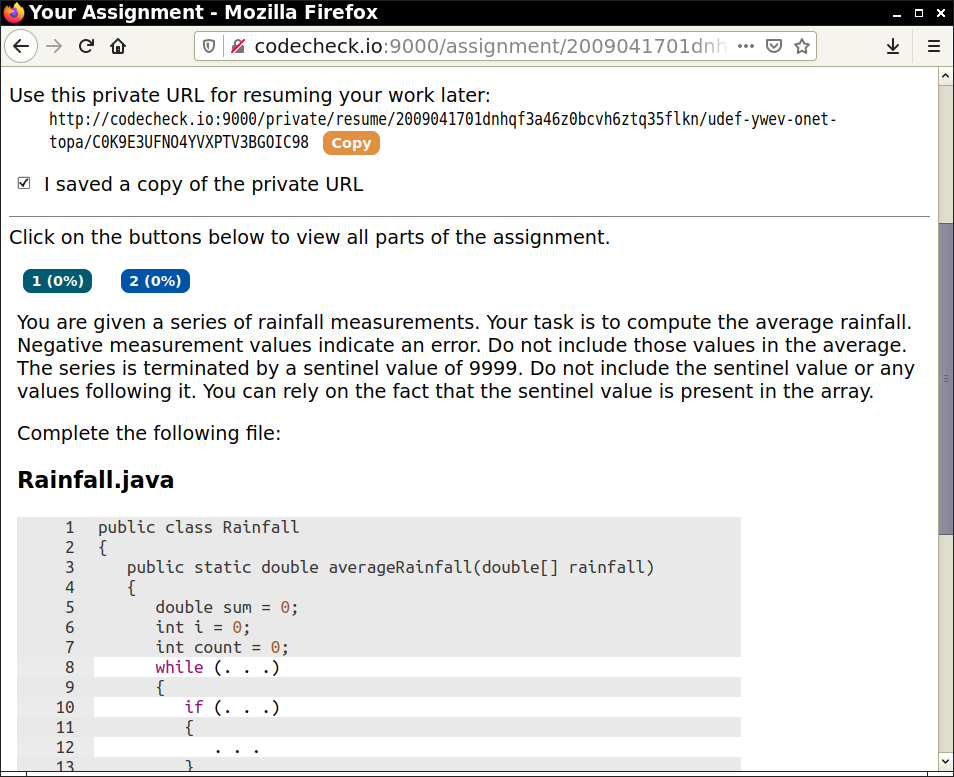
Many students want to get a 100% score, so it is helpful to know how scoring works.
Each problem has a score from 0% (no useful work) to 100% (all steps complete). There is a penalty for errors. The score is computed as:
score = (correct steps - errors)/total steps
For example, if a problem has four steps, and you did all of them, making one error along the way, your score is (4 - 1)/4 = 75%. If you made more errors than correct steps, your score stays 0%—it can never go negative.
If you didn't reach 100%, you can redo the problem. With CodeCheck problems, just keep on trying. Most other problems have a “Start over” button. To redo a multiple-choice problem, reload the assignment.
The overall score for the entire assignment is the average of the problem scores. If your assignment has three problems, and you scored 100%, 100%, and 40%, your score is (100% + 100% + 40%)/3 = 80%. This overall score is displayed at the top of the page. You can see the computation details when you move the mouse over the overall score.
Inside your learning management system, your professor may award you points instead of percentages. Perhaps the assignment is worth 10 points, and an 80% score gives you 8 points. But that's not something that CodeCheck knows about. It only knows about percentages.
Some professors assign weights to each problem. By default, problems have weight 1 or 100%. An easy problem might have weight 50%, and a hard one weight 200%. The weights are used in the computation of the average. Suppose there are three problems with weights 100%, 50%, and 200%. If you scored 100%, 0%, and 20%, your score is (100% × 1 + 0% × 0.5 + 20% x 2)/(1 + 0.5 + 2) = 40%.
Finally, it may happen that a problem doesn't earn any score. That's typically the case for watching a video or animation. Such a problem has no percentage, not even 0%, displayed.