https://codecheck.io/files/2003281808cn6bxww72bhz4dxhftfllxh8q)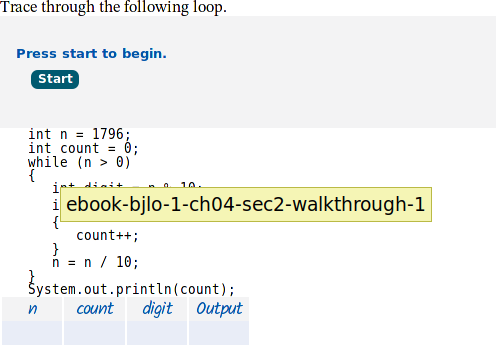
ebook-bjlo-1-ch04-sec2-walkthrough-1.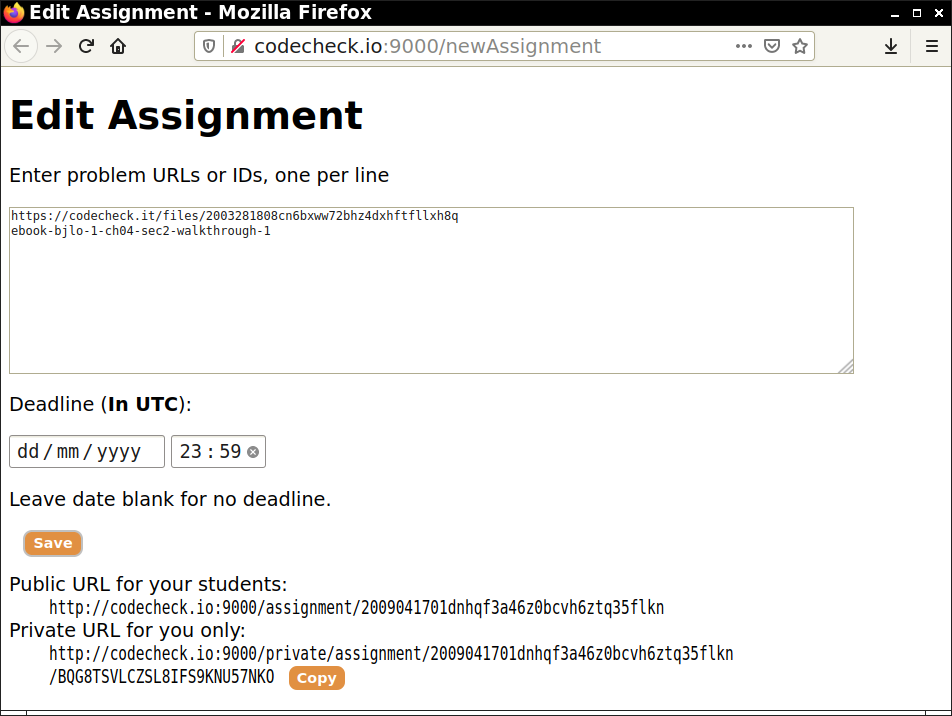
Why use CodeCheck?
Follow this link for authoring a new programming problem. This page covers the details about making assignments.
A CodeCheck assignment can contain
Let's set up an assignment with these two problems.
https://codecheck.io/files/2003281808cn6bxww72bhz4dxhftfllxh8q)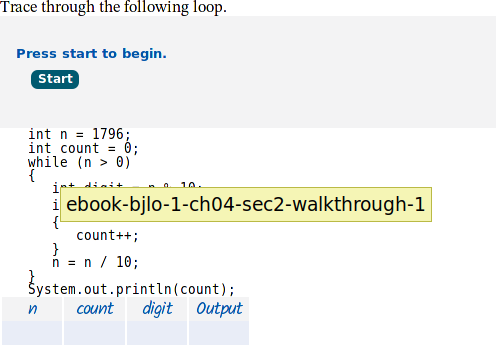
ebook-bjlo-1-ch04-sec2-walkthrough-1.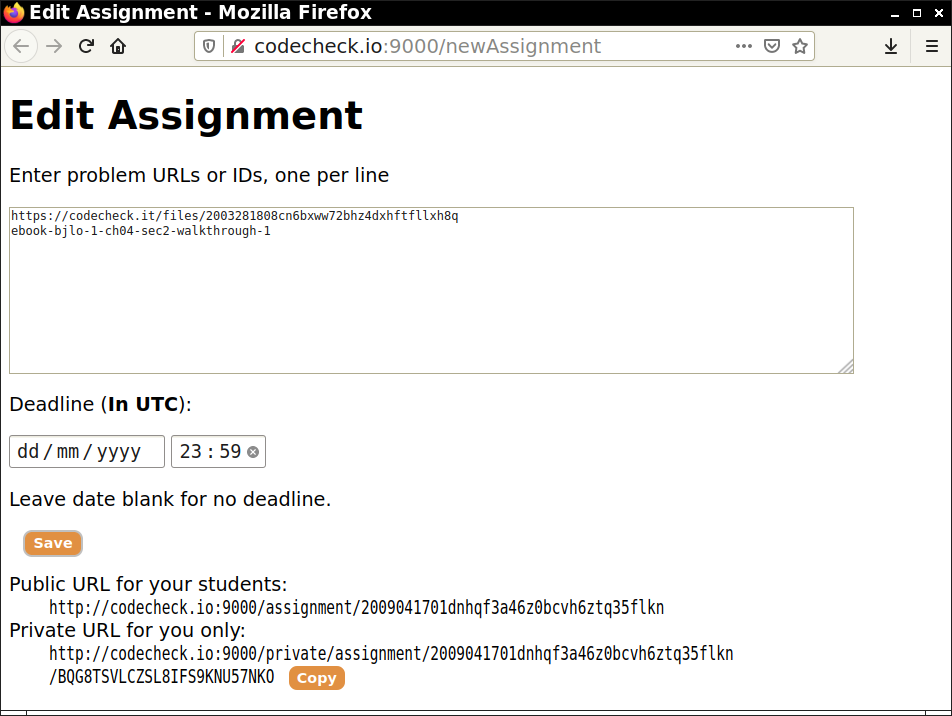
When visiting the public URL, your students will see the following:
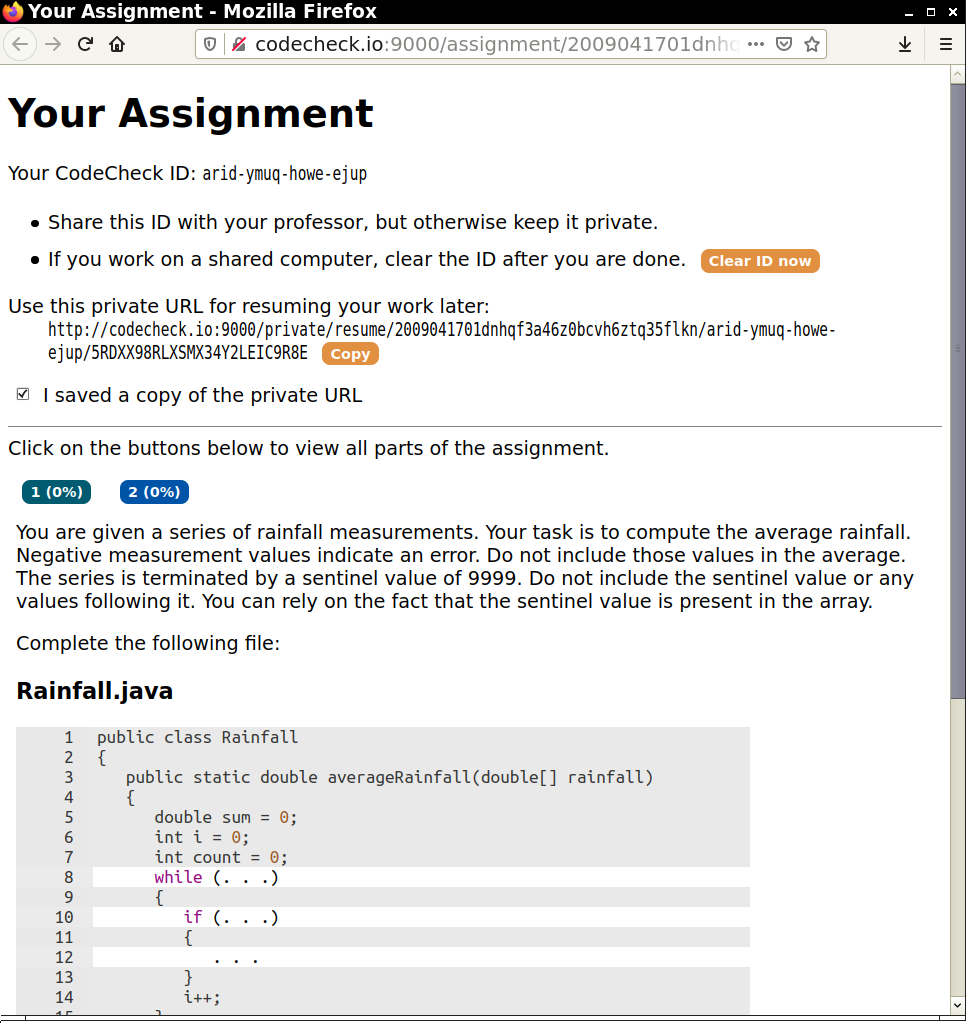
They work on the problems, and CodeCheck remembers their work and scores. They don't have to do all the work in one sitting. They can resume their work later by visiting their private URL.
Give your students the following link for more information:
https://horstmann.com/codecheck/workingAssignment.html
To see student work, or to edit the assignment, visit your private URL. You see the scores of all submissions. If you like, you can view the submissions of individual students by clicking on the links.
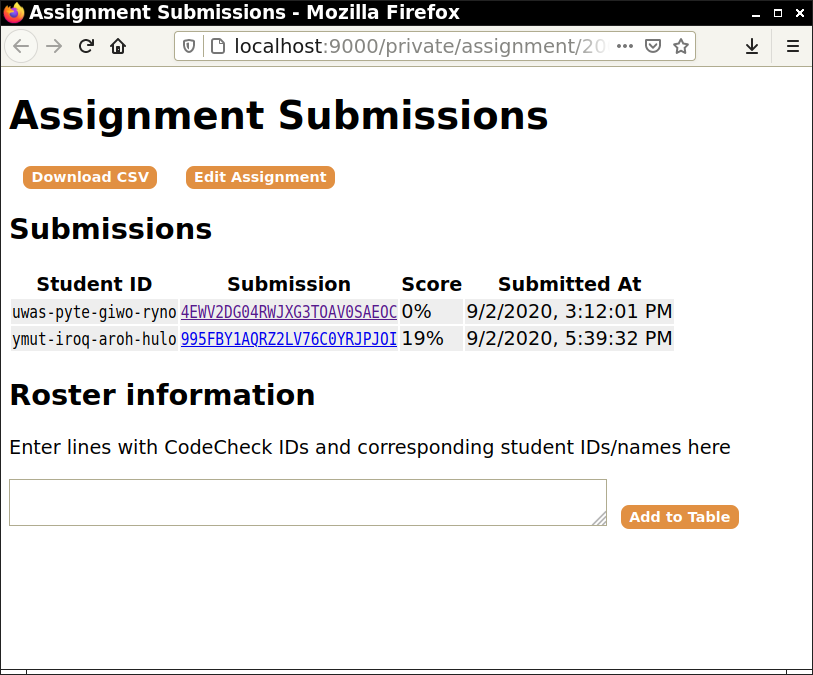
CodeCheck doesn't know anything about your students, other than their CodeCheck IDs and their submissions. For grading, you will want to associate their IDs with information that is useful to you (such as their names and student IDs). Collect your students' CodeCheck IDs (by email, a Google form, a quiz, whatever). Prepare a text file with the IDs, followed by identifying information, e.g.
uwas-pyte-giwo-ryno 112358 Flintstone, Fred ymut-iroq-aroh-hulo 132134 Rubble, Betty
Paste it in the Roster text area and click Add to add your data to the table.p
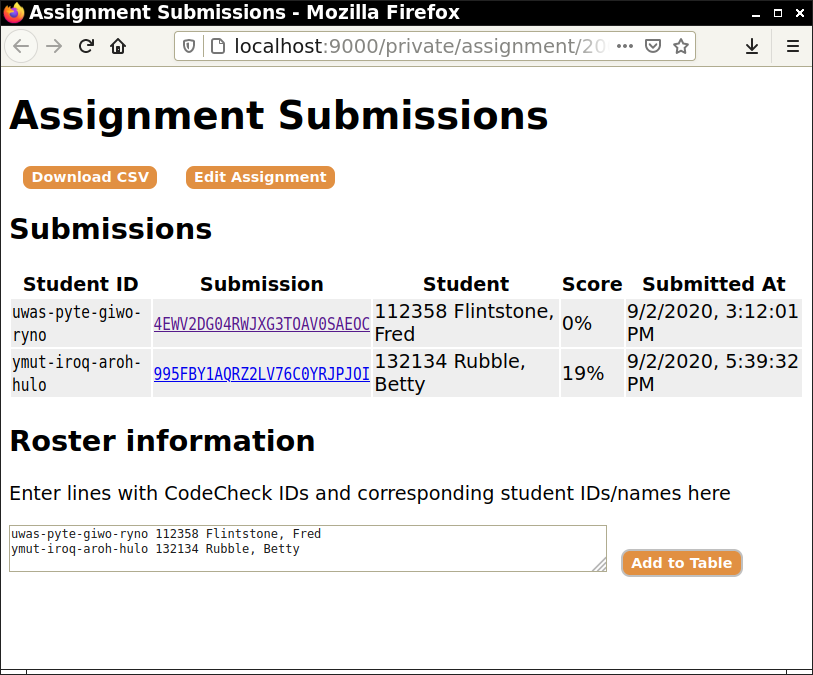
This information is not sent to CodeCheck.
Alternatively, merge the roster information with a DB lookup in a spreadsheet. To import the data into a spreadsheet, click on the Download CSV button.
If you want to avoid the manual rostering, run CodeCheck as an “LTI application” inside your learning management system. Then the scores are automatically added to your gradebook.
If you want to build your own system for processing assignment scores, contact me for REST API details.
Each assignment gets a score between 0% and 100%. It is up to your LMS to translate the score into points. Your LMS will multiply the maximum points for the assignment with the score that CodeCheck reports.
The assignment score is the average of the problem scores. You can optionally provide weights for problems. Add percentages after the URLs or IDs. For example:
https://codecheck.io/files/2003281808cn6bxww72bhz4dxhftfllxh8q 120% ebook-bjlo-1-ch04-sec2-walkthrough-1 80%
All unweighted problems count as normal (100%) weight.
A problem with zero weight does not contribute to the score at all. Use this if a page only contains informational text or a video.
The student documentation gives some examples of score computations.