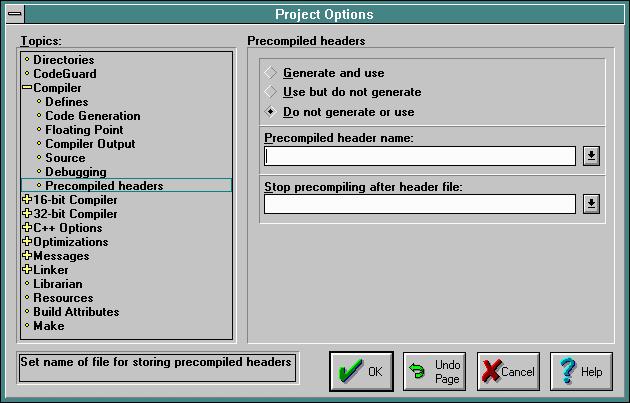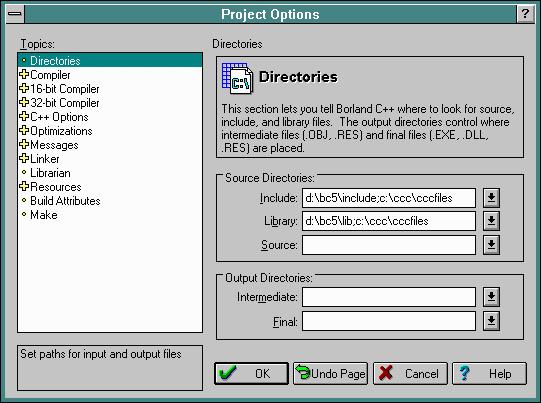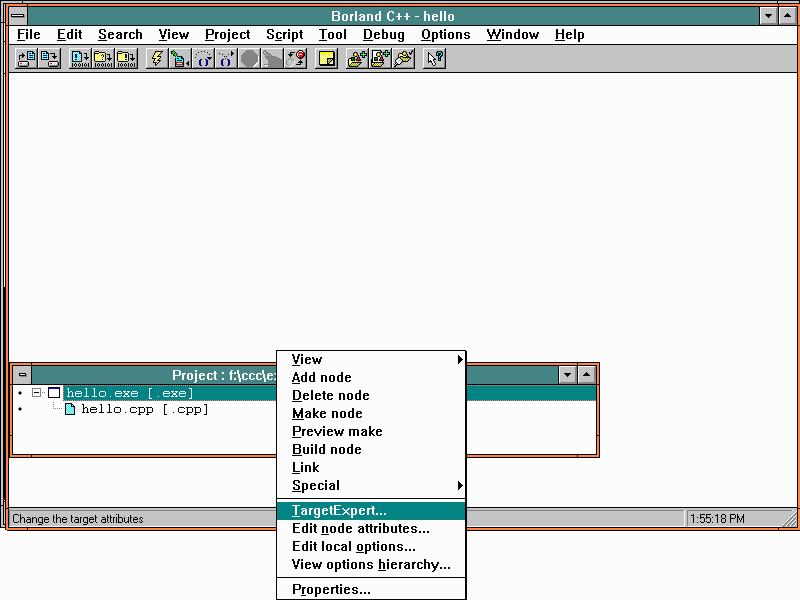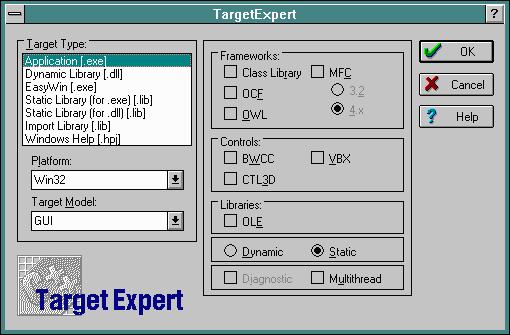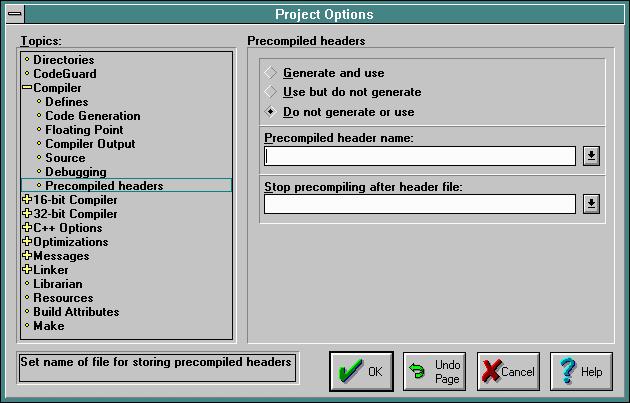Tips and Common Problems
Compiler can't find Include files
There are two ways to give the compiler the files it needs to build your project:
- Add the files to the current directory
- Locate the directory containing the CCC header files (typically, c:\ccc\cccfiles)
- In File manager or Explorer, copy its entire contents to your current directory
(for example, from c:\ccc\cccfiles to c:\ccc\examples\ch1)
- Add the Directory to the Includes list
- Select the Options | Project from the main menu.

- In the resulting Project Options dialog box, under Topics,
Highlight Directories. Then, under Source Directories in the Include
edit box, type in the complete pathname to the directory
containing all ccc header files, by default it is c:\ccc\cccfiles
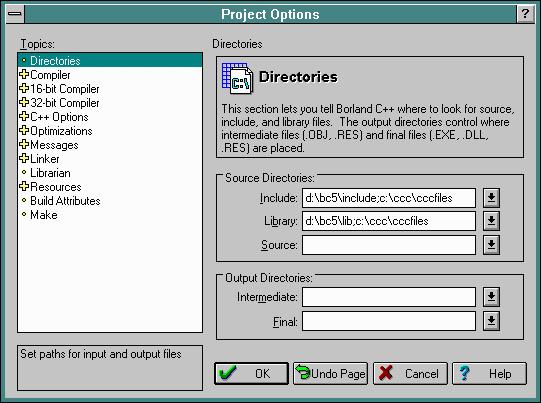
- To avoid having to do this again, save the settings by selecting Options | Save
and clicking on the OK button to save everything.
Need to change Project type, platform or other settings
- In the Project Window, Right click on the name of the project and
select Project Expert to edit the initial settings
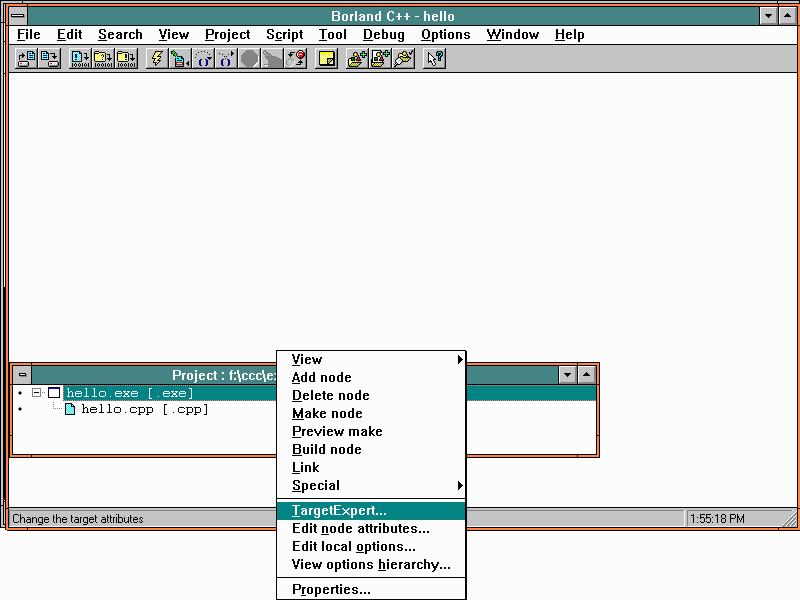
- In the Resulting Project Expert dialog box, make the desired changes to your initial settings
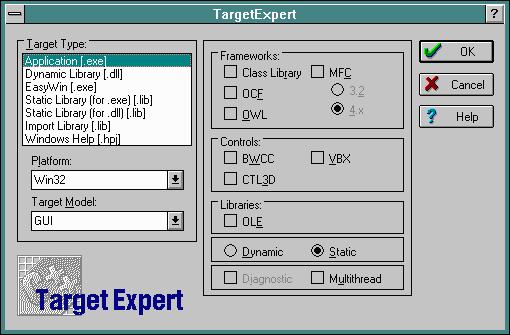
Getting Precompiled Header error message
- In the resulting Project Options dialog box, double click on Compiler,
and highlight Precompiled headers

- Select Do Not Generate or Use, and delete the name of the .csm file
in the edit box