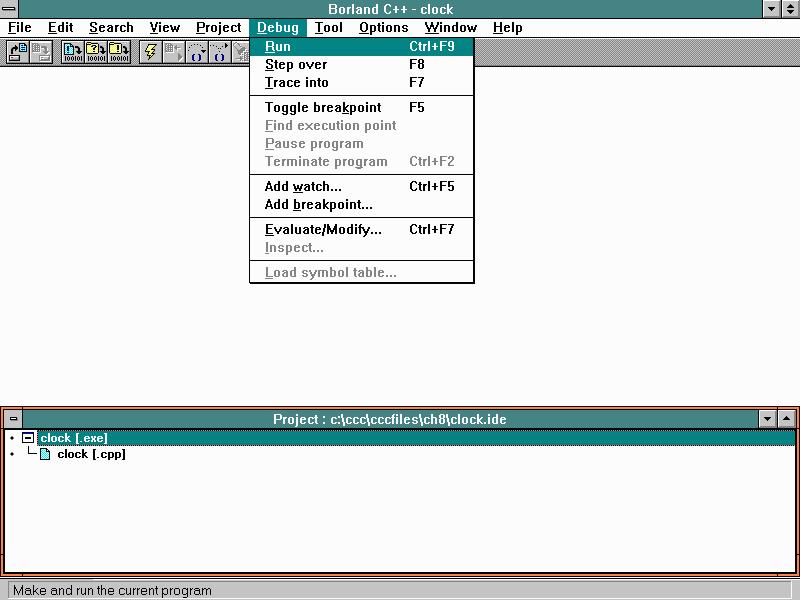- Locate the directory containing the CCC header files (typically, c:\ccc\cccfiles)
- In File Manager or Explorer, copy its entire contents to the directory containing the program file to be built (for example, from c:\ccc\cccfiles to c:\ccc\examples\ch1)
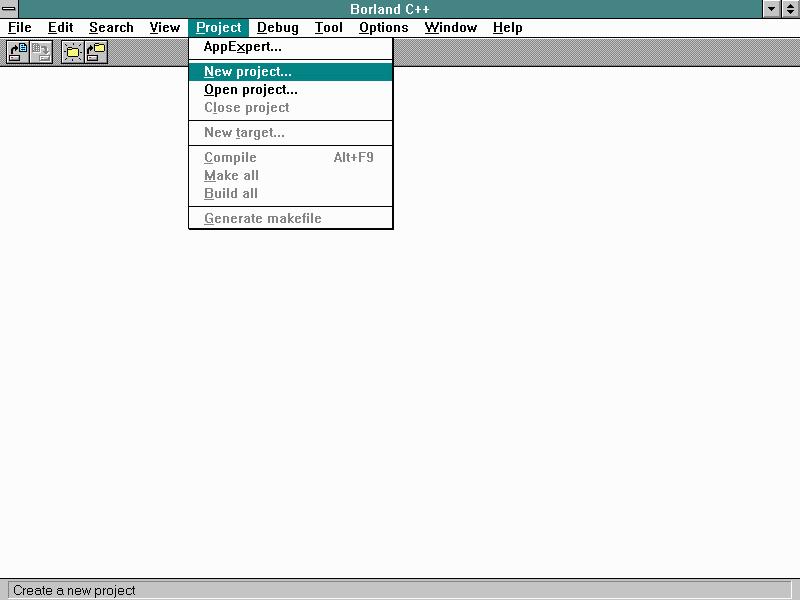

- Under Project Path and Name: Type your project's name into Edit box
(Generally, use the base filename of your primary .cpp file, do not erase the .ide)
It will be preceded by a default path name and have an .ide suffix (Generally, use the same directory as your primary .cpp source file) - Under Target Type: Select Application[.exe]
- Under Platform: Select Standard DOS
- Under Controls: Deselect All
- Under Libraries: Deselect OWL, leave Runtime selected
- Click on OK

- From Main Menu, select Options | Project
- In the resulting Project Options dialog box, Double Click on Compiler
and Select Precompiled Headers
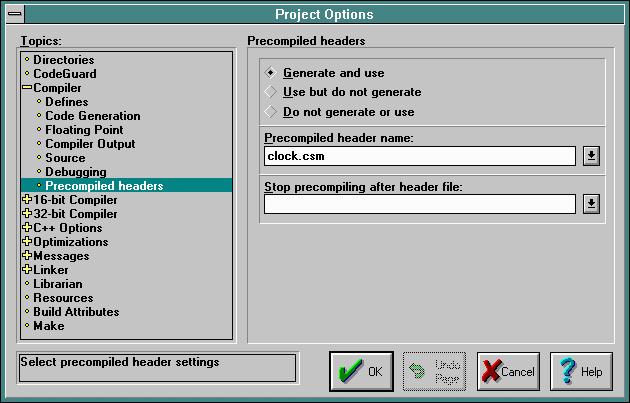
- Select Do not generate or use
- Delete the name of the compiler generated .csm file
- Click on OK
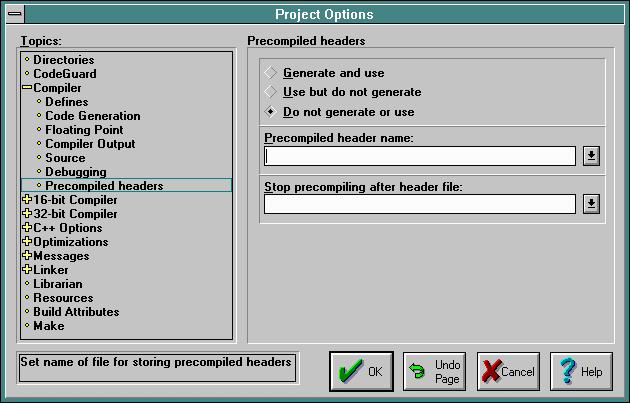
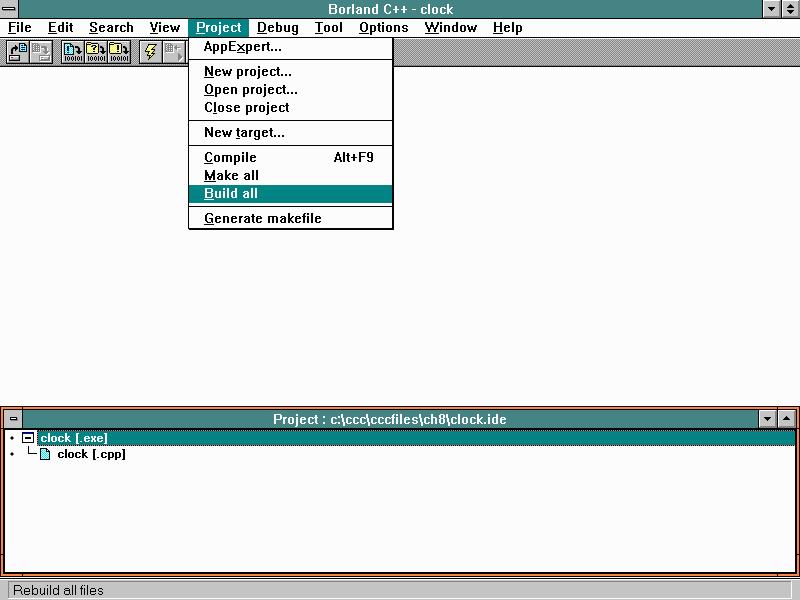
Or, from the Debug option of the main menu, select Run to build a Debug project and Run it