- Locate the directory containing the CCC header files (typically, c:\ccc\cccfiles)
- In File Manager or Explorer, copy its entire contents to the directory containing the program file to be built (for example, from c:\ccc\cccfiles to c:\ccc\examples\ch1)
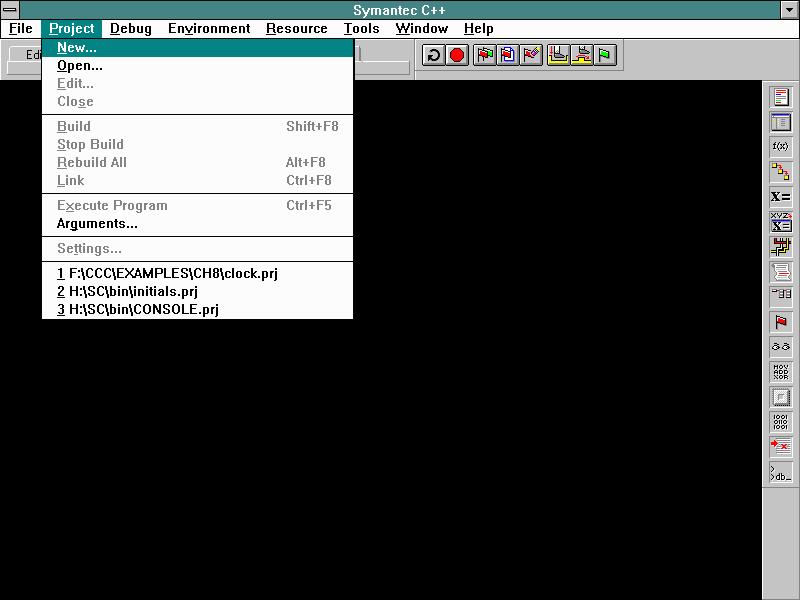
- Highlight Name Project: Type your project's name into the edit box
(Generally, use the base filename of your primary .cpp file)
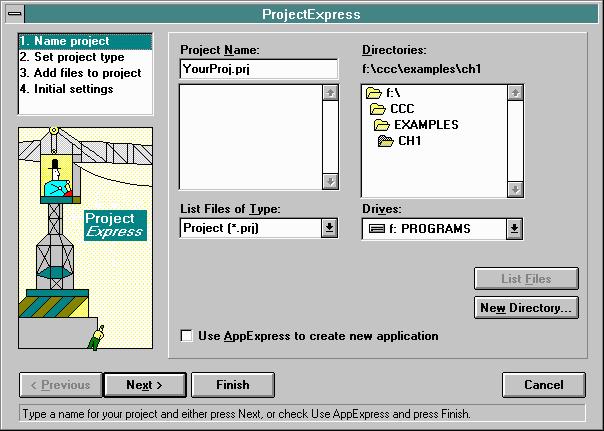
- Highlight Set Project Type: Click on the WinNT or Win95, and selectExecutable
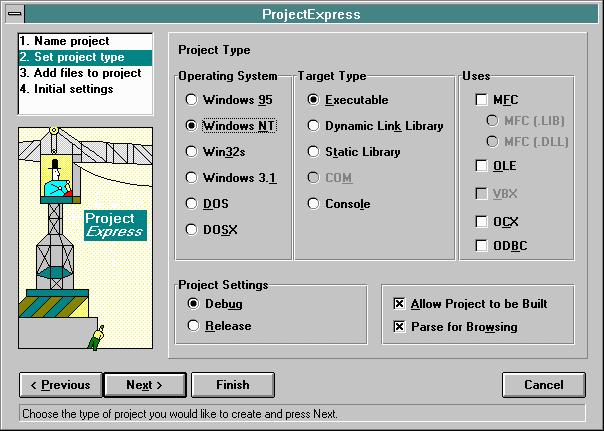
- Highlight Add Files to Project: Browse to find primary .cpp file from your harddrive
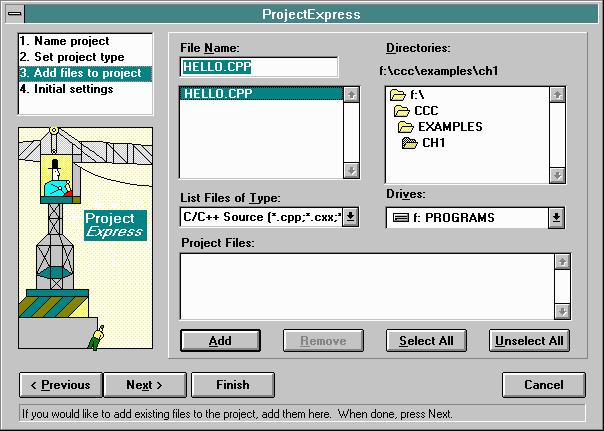
- Click on the Finish button to confirm name, type and platform of your new project workspace
Project | Build Shift-F8 or Project | Build All Alt+F8
Debug | Start/Restart Debugging F4