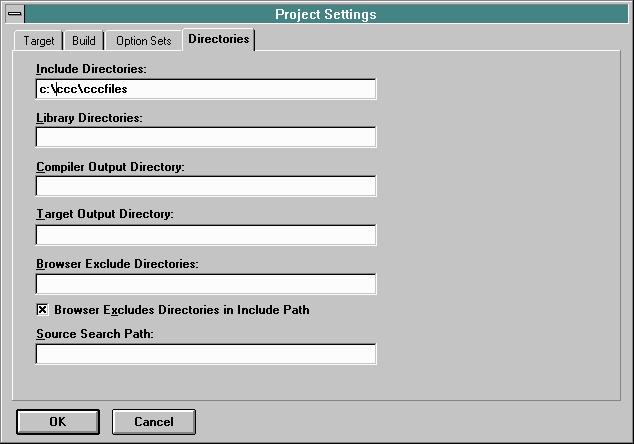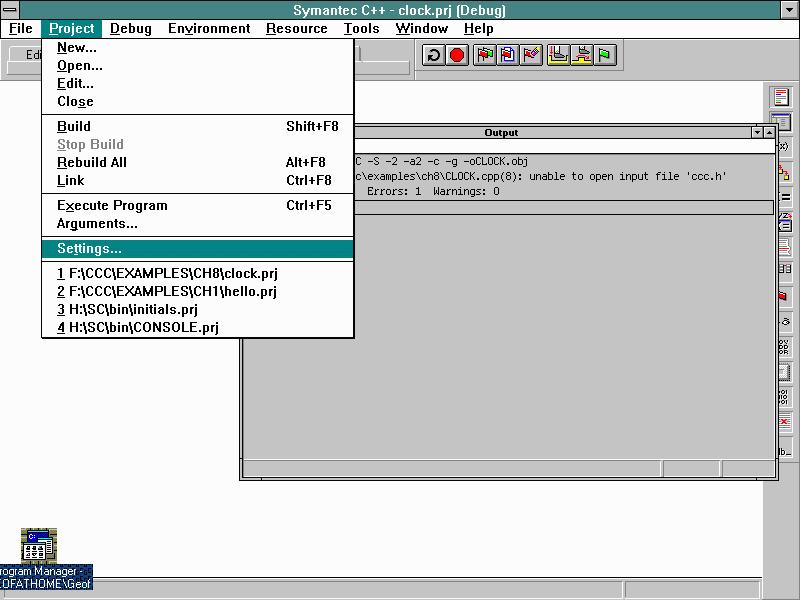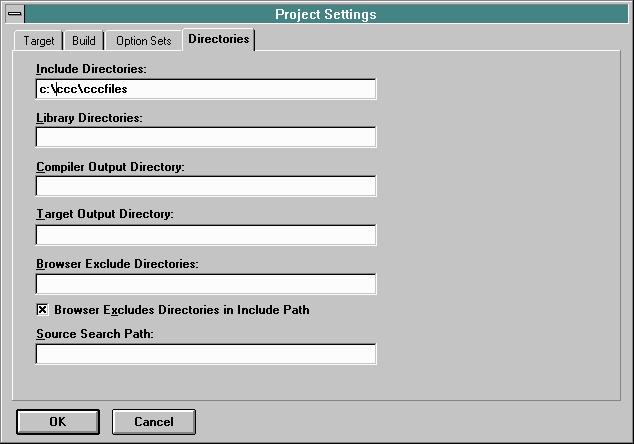Tips and Common Problems
Compiler can't find Include files
There are two ways to give the compiler the files it needs to build your project:
- Add the files to the current directory
- Locate the directory containing the CCC header files (typically, c:\ccc\cccfiles)
- In File manager or Explorer, copy its entire contents to your current directory
(for example, from c:\ccc\cccfiles to c:\ccc\examples\ch1)
- Add the Directory to the Includes list
- From the main menu select Project | Settings
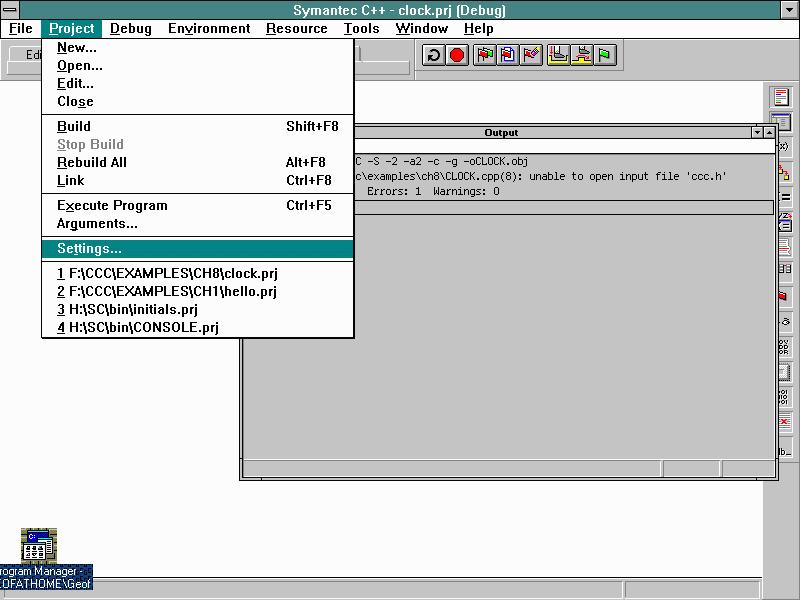
- From the resulting dialog box
Highlight Initials Settings: Type in the complete path to all
included files, typically c:\ccc\cccfiles