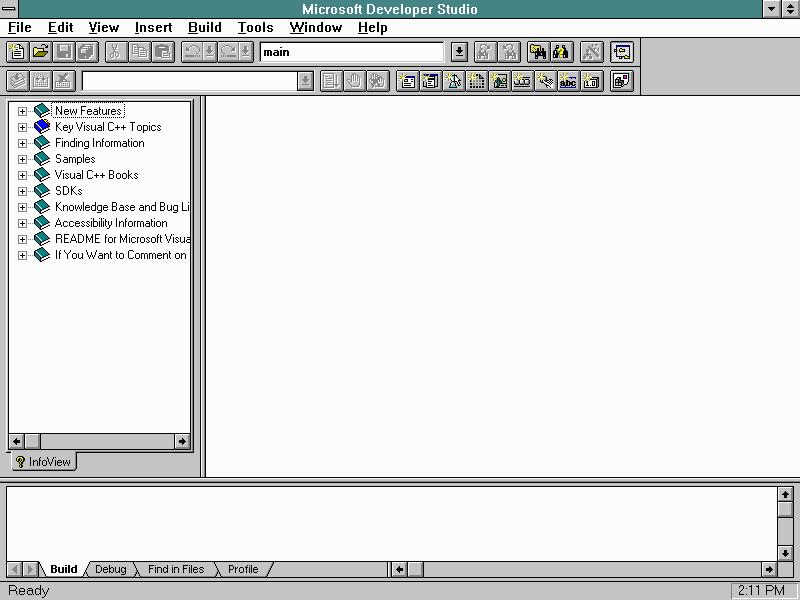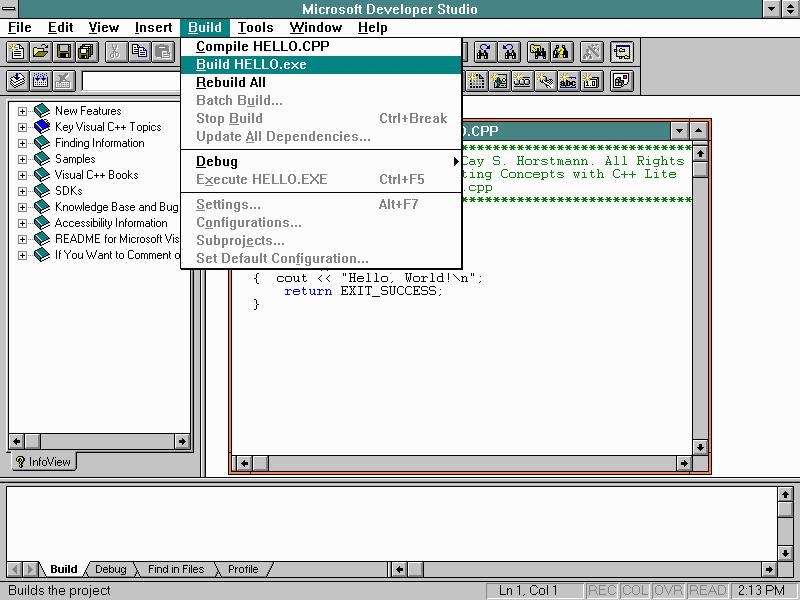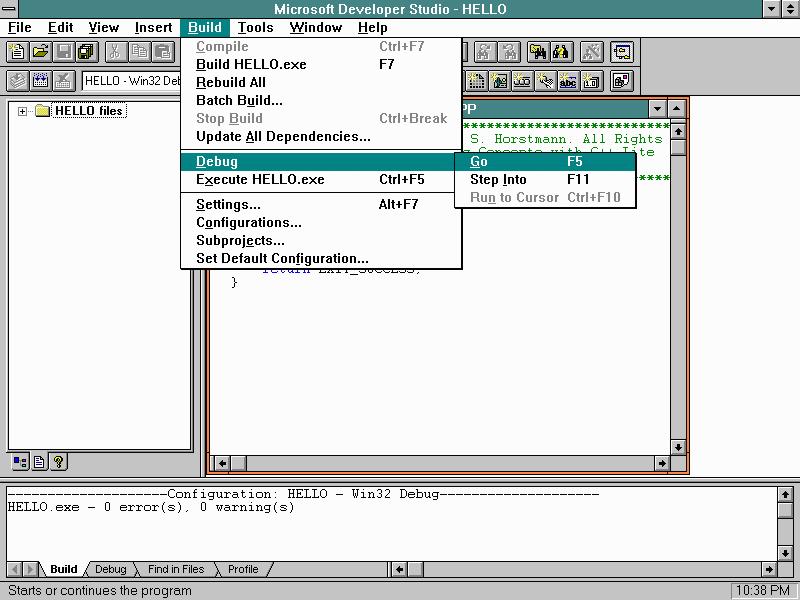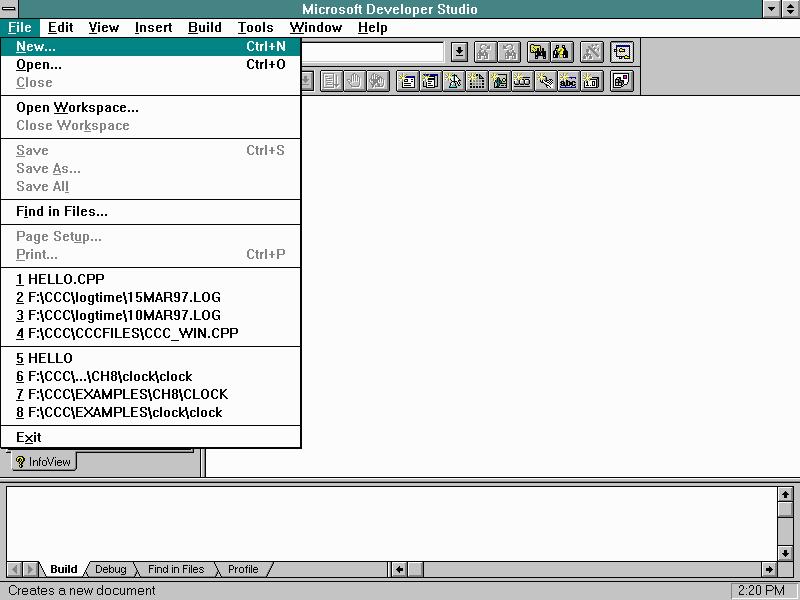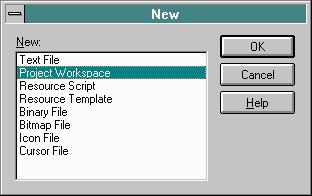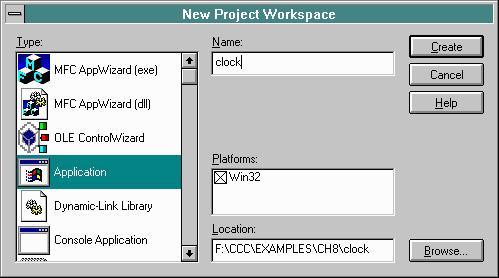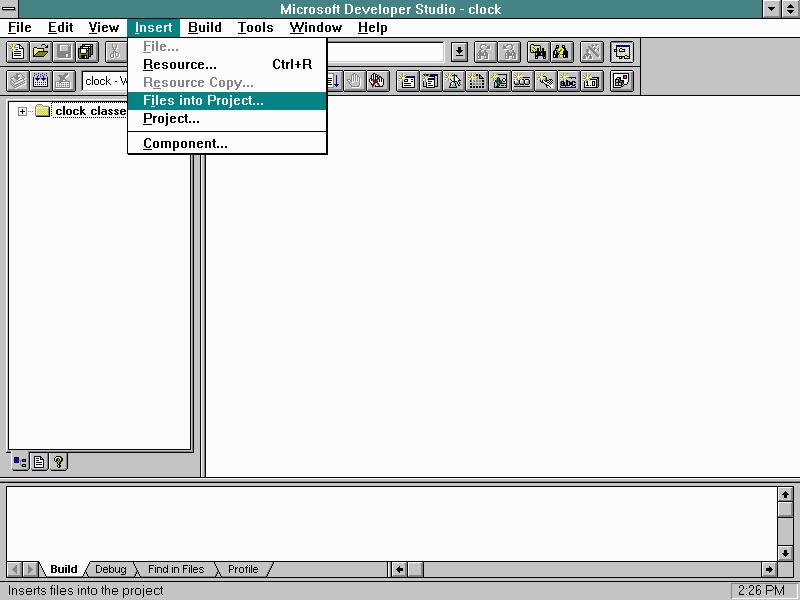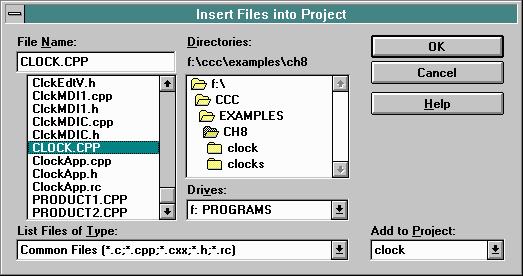To create a Console project
Method 1 - Using the Default Workspace
NB: Don't do this if the primary .cpp starts with #define CCC_WIN, see Windows Instructions instead !!!
- Add all Include files to your current directory
- Locate the directory containing the CCC header files (typically, c:\ccc\cccfiles)
- From the DOS command line, File Manager or Explorer, copy its entire contents to the
directory containing the program file to be built (for example, from c:\ccc\cccfiles to
c:\ccc\examples\ch1)
- Select the File | Open option from the main menu of the Developer Studio
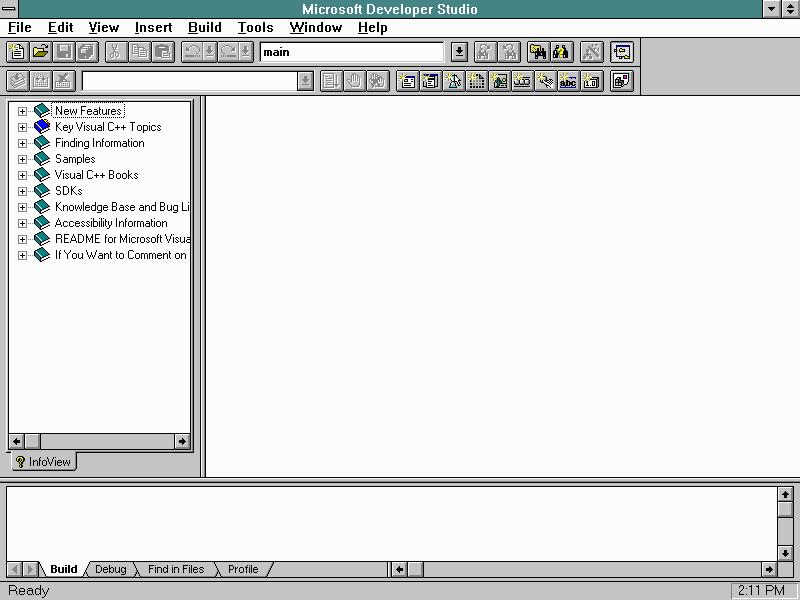
- From the resulting Open dialog box, highlight and select your .cpp file

- When you are ready to build your program, Select
Build | "project name".exe
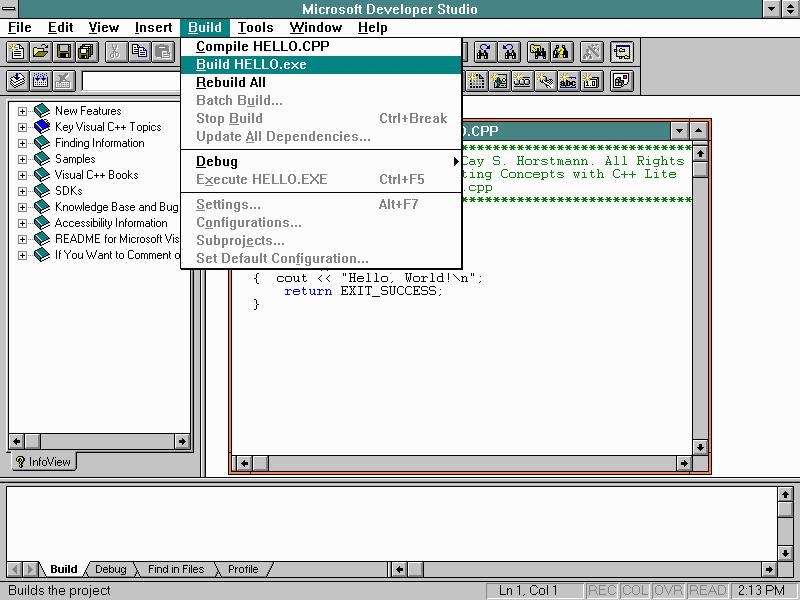
- Click on the Yes button to create a default project workspace

- From the Main menu, select either Build | Debug | Go or Build | Execute "yourfile.exe"
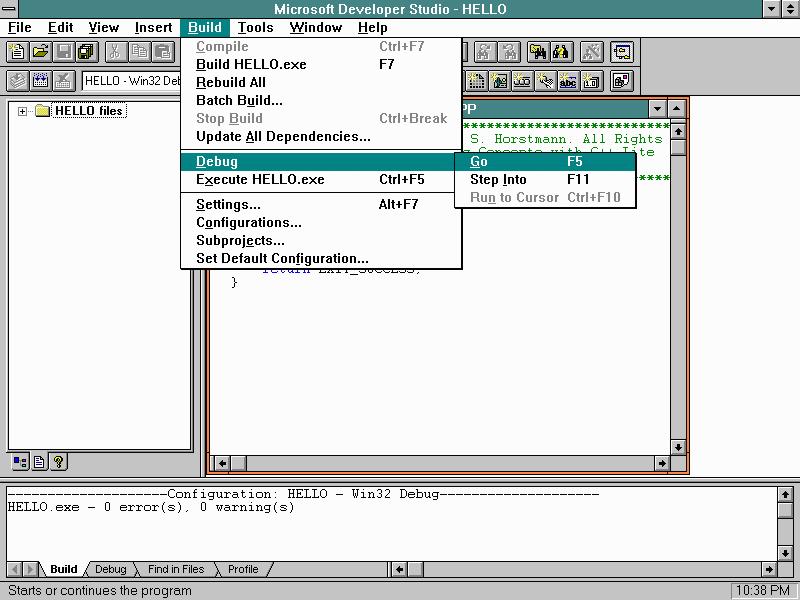
Method 2 - creating your own .mdp project file
- Add all Include files to your current directory
- Locate the directory containing the CCC header files (typically, c:\ccc\cccfiles)
- In File Manager or Explorer, copy its entire contents to the directory containing
the program file to be built (for example, from c:\ccc\cccfiles to c:\ccc\examples\ch1)
- Select the File | New option from the main menu of the Developer Studio
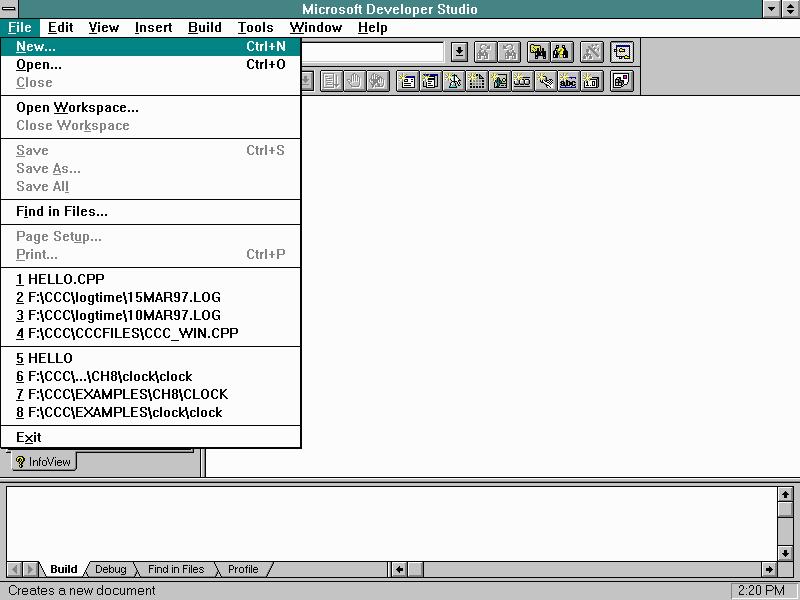
- From the resulting New dialog box, highlight and select Project Workspace
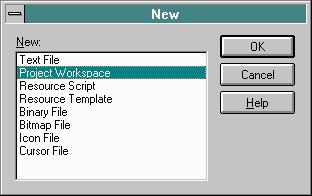
- From the resulting New Project Workspace dialog box
- Under Type: Click on the Console icon
- Under Name: Type your project's name into Edit box
(Generally, use the base filename of your primary .cpp file)
- Under Platform: Select Win32
- Under Location: Browse to select a Directory to contain system
generated files for use as project workspace
(Generally, use the same directory as your primary .cpp source file)
- Click on the Create button to confirm type, name, platform and
location of your new project workspace
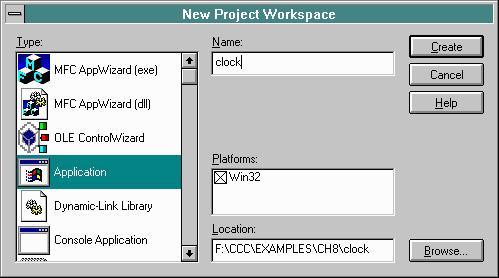
- Select the Insert | File into Project... option from the main menu
of the Developer Studio
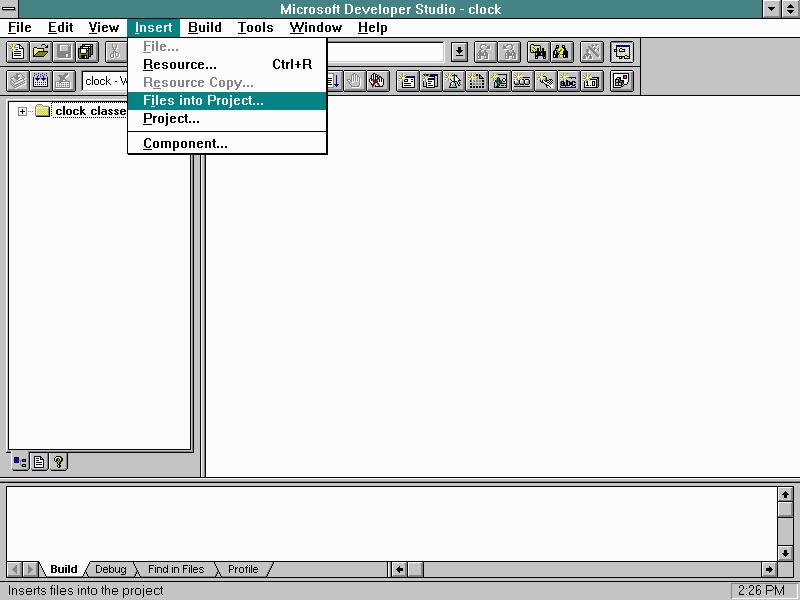
- Browse and select your primary .cpp file to include in the workspace,
e.g. ~\ccc\examples\ch*
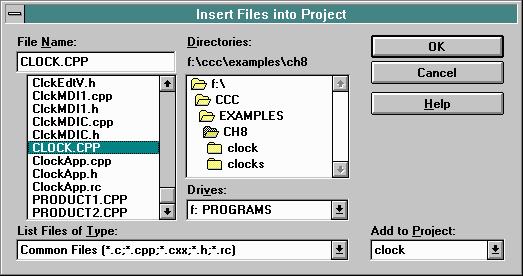
- When you are ready to build your program, from the main menu of the Developer Studio select:
Build | "project name".exe or Build | Debug | Go