
Type command and click Ok.

You will see a DOS shell window.

Never seen one of these before? Congratulations—you have just reached Level 2.
mkdir c:\tempand hit the ENTER key. If you get an error message that the directory already exists, then that's ok.

Change the file name to c:\temp\setup.exe and click on Save.
c: cd \temp setupFollow the setup instructions.
Return to the shell window. Type
edit c:\autoexec.batYou will see an editor window, somewhat like this:

Locate the line that starts with PATH= and insert the string
;c:\borland\bcc55\binafter the C:\WINDOWS and ;C:\WINDOWS\COMMAND statement. Check that the semicolons are correct. Do not insert a n y a d d i t o n a l s p a c e s ! ! !
Now select File->Save and File->Exit. Reboot your computer. After the rebooting is complete, go to step 8.
- Start the control panel (Start->Settings->Control Panel)
- Select the System applet
- Select the Environment tab
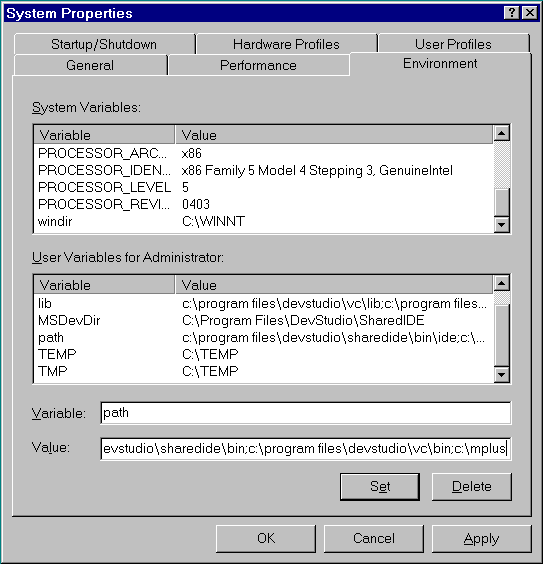
- Scroll through the User Variables until you find a variable named path (or PATH)
- Add the c:\borland\bc55\bin directory to the end of the
path, using a semicolon to separate the new entry, like this:
other stuff;c:\borland\bc55\bin
- Alternatively, if no user variables are set, then add a variable PATH and a value c:\cygwin\bin
- Click Set and Ok to save your change.
bcc32Did you get a screenful of compiler flags? Congratulations—you have just reached level 3.