
Slide navigation: Forward with space bar, → arrow key, or PgDn. Backwards with ← or PgUp.

Copyright © Cay S. Horstmann 2016
public class FirstSample
{
public static void main(String[] args)
{
System.out.println("We will not use 'Hello, World!'");
}
}Main ≠ main.public, static, etc.{ } are used for blocks.FirstSample.java.System.out.println("We will not use 'Hello, World!'");
object.method(parameters)
System.out.println();
// like this
/* like this ... */
/** * This is the first sample program in Core Java Chapter 3 * @version 1.01 1997-03-22 * @author Gary Cornell */
/* ... */ comments do not nest.|
|
4 bytes |
–2,147,483,648 to 2,147,483, 647 (just over 2 billion) |
|
|
2 bytes |
–32,768 to 32,767 |
|
|
8 bytes |
–9,223,372,036,854,775,808 to 9,223,372,036,854,775,807 |
|
|
1 byte |
–128 to 127 |
4000000000L0xCAFE0b1111_0100_0010_0100_0000|
|
4 bytes |
Approximately ±3.40282347E+38F (6–7 significant decimal digits) |
|
|
8 bytes |
Approximately ±1.79769313486231570E+308 (15 significant decimal digits) |
float literals: 0.5Ffloat if a library requires it.Double.POSITIVE_INFINITY, Double.NEGATIVE_INFINITY, Double.NaN.char Typechar values:
A has “code point” U+0041 and is encoded as a single char value (hex 0041 or decimal 65).𝕆 has “code point” U+1D546 and is encoded by two
code units with hex values D835 DD46.char unless you know that you won't run into Unicode characters ≥ U+10000.'A', '\n', '\u2122'.boolean Typefalse, true.int and boolean.int, long, short, bytedouble, floatcharbooleanint vacationDays;
int vacationDays = 12;
= operator:
vacationDays = 11;
final:
final int vacationDays = 12;
+, -, *, // and % (with integer operands):
15 / 2 is 7.15 % 2 is 1.15.0 / 2 is 7.5.Math.sqrt(x) is √ x.Math.pow(a, b) is abMath.floorMod(a, b) is like a % b with better behavior for negative values:
Math.floorMod(-15, 2) is 1.Math.sin, Math.log, ...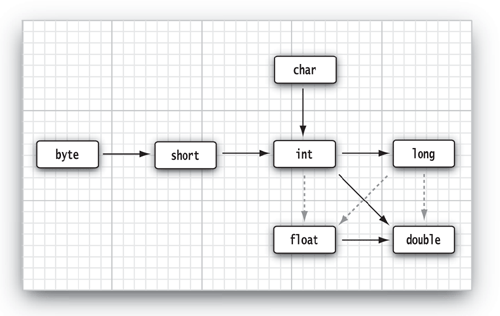
double x = 9.997; int nx = (int) x; int rx = (int) Math.round(x)
n += 4; // Same as n = n + 4
-=, *=, /=, %=, and so on.n++; n--;
==, !=, <, <=, >, >=boolean operators: &&, ||, !&, |, ^, ~, >>, >>>, <<x < y ? x : y
enum Size { SMALL, MEDIUM, LARGE, EXTRA_LARGE };Size s = Size.MEDIUM;
s can only hold size values or null.
jshell is a part of Java 9.jshell and hit the Enter key.Math.sqrt(1764) and hit the Enter key.$1 + 1
$1$2 and so on."Hello". and then hit the Tab key.
toU and hit the Tab key again.
toUpperCase method is completed.new Random(), then Shift+Tab, then the V key (unshifted).Instant, then Shift+Tab, then the I key.
var instead of type for local variables:
var counter = 0; // anintvar message = "Greetings, earthlings!"; // aString
counter = 0.5; // Error—can't assign adoubleto anint
var traces = Thread.getAllStackTraces(); // a Map<Thread,StackTraceElement[]> "Java\u2122".String class.substring method to extract substrings:
String greeting = "Hello"; String s = greeting.substring(0, 3);
s.substring(a, b) has length b - a.+) joins strings:
String expletive = "Expletive"; String PG13 = "deleted"; String message = expletive + PG13;
int age = 13; String rating = "PG" + age;
greeting.substring(0, 3), greeting + "!"
don't change greeting.greeting = greeting.substring(0, 3) + "p!";
"Hello".equals(greeting) "Hello".equalsIgnoreCase(greeting)
== operator.
"Hello".substring(0, 3) == "Hel" // probably false
"" has length 0.null indicates no string at all.s.length() is the number of code units (not Unicode characters).s.charAt(i) is the ith code unit.ith code point:
int index = s.offsetByCodePoints(0, i); int cp = s.codePointAt(index);
int[] codePoints = str.codePoints().toArray();
String methods.trim yields a new string, trimming leading and trailing white space.toLowerCase yields a new string that coverts all uppercase characters to lowercase.indexOf, lastIndexOf find the location of a substring.
Scanner:
Scanner in = new Scanner(System.in);
nextLine, next, nextInt, nextDouble to read input:
int age = in.nextInt();
import java.util.*;
printf for formatted printing:
System.out.printf("Price:%8.2f", 10000.0 / 3.0); // Prints Price: 3333.33f for floating-point, d for integer, s for strings and other objects.System.out.printf("%(,.2f", -10000.0 / 3.0); // prints (3,333.33) String.format if you don't want to print:
String message = String.format("Hello, %s. Next year, you'll be %d", name, age);Scanner in = new Scanner(Paths.get("myfile.txt"), "UTF-8");PrintWriter out = new PrintWriter("myfile.txt", "UTF-8");
out.println(...);java.io, java.nio.path packages.main like this:
public static void main(String[] args) throws IOException
{
Scanner in = new Scanner(Paths.get("myfile.txt"), "UTF-8");
. . .
}if Statement
if (yourSales >= 2 * target)
{
performance = "Excellent";
bonus = 1000;
}
else if (yourSales >= 1.5 * target)
{
performance = "Fine";
bonus = 500;
}
else if (yourSales >= target)
{
performance = "Satisfactory";
bonus = 100;
}
else
{
System.out.println("You're fired");
}
while Statement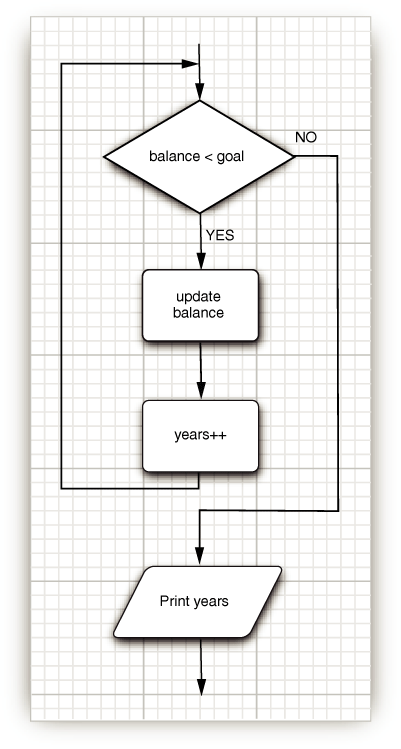
while (balance < goal)
{
balance += payment;
double interest = balance * interestRate / 100;
balance += interest;
years++;
}
System.out.println(years + " years.");
do/while Statement
do
{
balance += payment;
double interest = balance * interestRate / 100;
balance += interest;
year++;
// print current balance
. . .
// ask if ready to retire and get input
. . .
}
while (input.equals("N"));
for Statement
for (int i = 1; i <= 10; i++) System.out.println(i);
switch Statement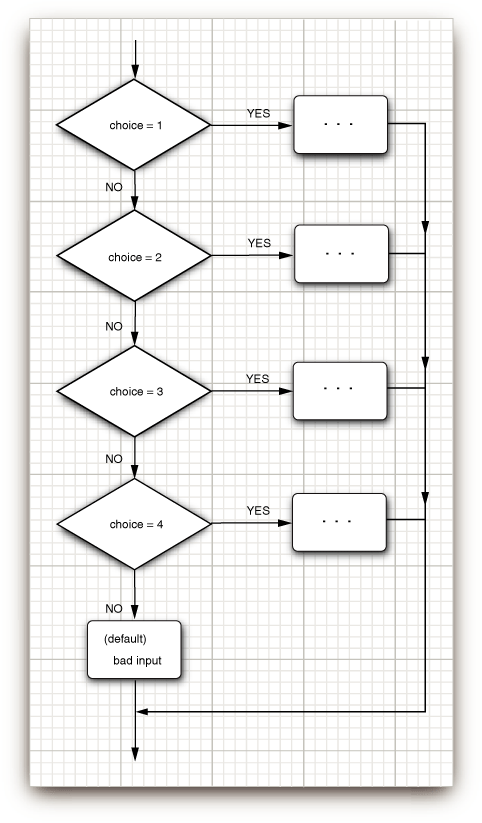
Scanner in = new Scanner(System.in);
System.out.print("Select an option (1, 2, 3, 4) ");
int choice = in.nextInt();
switch (choice)
{
case 1:
. . .
break;
case 2:
. . .
break;
case 3:
. . .
break;
case 4:
. . .
break;
default:
// bad input
. . .
break;
}
break Statementwhile (years <= 100)
{
balance += payment;
double interest = balance * interestRate / 100;
balance += interest;
if (balance >= goal) break;
years++;
}break by placing the remainder inside if and adding another termination condition:
while (years <= 100 && balance < goal)
{
balance += payment;
double interest = balance * interestRate / 100;
balance += interest;
if (balance < goal)
years++;
}break” lets you break out of multiple nested loops.continue StatementScanner in = new Scanner(System.in);
while (sum < goal)
{
System.out.print("Enter a number: ");
n = in.nextInt();
if (n < 0) continue;
sum += n; // not executed if n < 0
}
n < 0, then sum < goal is checked next.continue by placing the remainder inside if.continue” lets you continue in an outer loop.int and double doesn't suffice, use BigInteger or BigDecimal.int into a BigInteger:
BigInteger a = BigInteger.valueOf(100);
add and multiply to combine big numbers:
BigInteger c = a.add(b); // c = a + b BigInteger d = c.multiply(b.add(BigInteger.valueOf(2))); // d = c * (b + 2)

BigInteger.ZERO, BigInteger.ONE, and BigInteger.TENBigInteger.TWOBigInteger.THREE in Java 10, but there is always hope for Java 11.int[] is an array of integers.int[] a;
new operator creates array:
int[] a = new int[100];
a.length - 1.[] to access elements:
for (int i = 0; i < a.length; i++) System.out.println(a[i]);
for (int element : a) System.out.println(element);
int[] smallPrimes = { 2, 3, 5, 7, 11, 13 };new int[] { 17, 19, 23, 29, 31, 37 }int[] luckyNumbers = smallPrimes; luckyNumbers[5] = 12; // now smallPrimes[5] is also 12

Arrays.copyOf to make a true copy:
int[] copiedLuckyNumbers = Arrays.copyOf(luckyNumbers, luckyNumbers.length);
int[][] is an array of arrays or a two-dimensional array:
int[][] magicSquare =
{
{16, 3, 2, 13},
{5, 10, 11, 8},
{9, 6, 7, 12},
{4, 15, 14, 1}
};int[][] magicSquare = new int[ROWS][COLUMNS];
magicSquare[1][2] is 11.for (int[] row : magicSquare)
for (int element : row)
do something with value
int[][] triangle = new int[ROWS][]; for (int i = 0; i < ROWS; i++) triangle[i] = new int[i + 1];